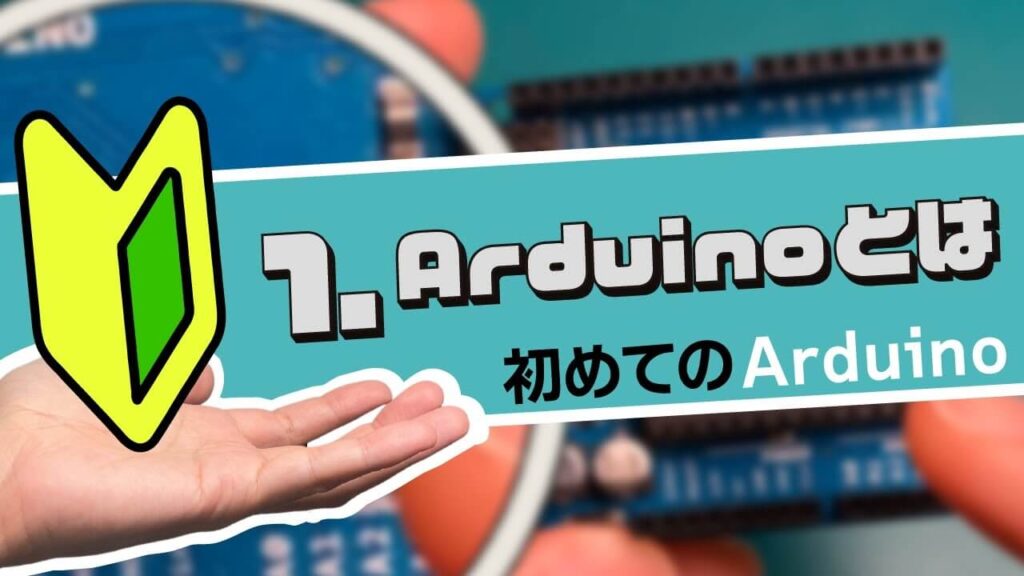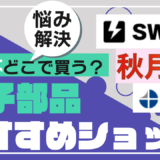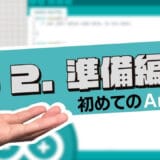YouTube
1. What is Arduino?


In this hands-on introductory course for beginners, I would like to explain the theme of "1. What is Arduino".
This course is designed for those who are just starting out with electronics, and provides hands-on training on how to build electronic circuits and programming using the Arduino, a typical microcontroller board.
I have carefully selected the minimum requirements based on my own experience, and I believe that by the time you finish this course, the hurdle to electronics work will be much lower than it is now.
How do I start with electronics construction after all? If you are hitting a wall, please take this course first.

- Arduino Uno $3,150: https://amzn.to/39dcJgb
- ELEGOO Uno $2,399: https://amzn.to/3EGw84F
- KKHMF Uno $1,099: https://amzn.to/3L50Gzs (separate driver installation...)
What is Arduino?
First, let's keep in mind what Arduino is before we begin the course.

A microcontroller board is a single package that adds various useful functions to a component called a microcontroller.

There are countless types of microcontroller boards in the world, and they can be divided into two categories : those made for evaluation purposes of the microcontroller itself and those made for educational purposes, such as Arduino.


Another well-known example is the Raspberry Pi microcontroller board.
And Arduino is the best board to start electronics work because it is cheap, easy to handle, and well documented among the many boards available.

In fact, when I started electronics work 10 years ago, the first board I touched was this Arduino.
However, the Arduino Uno type is the most standard among them, and when we simply say Arduino, we often refer to it.

So we will use this in this course as well.
Appearance of Arduino
Next, let's take a quick look at the exterior of the Arduino.
The first thing you will notice is the long, horizontal black component.

This is the so-called microcontroller, which is the brain of Arduino.

The biggest difference between the different microcontroller boards is what microcontroller is used, and in the case of the Arduino Uno, the type name "ATmega328P" from a company called Atmel is used.

Next, this black component with many square holes is the interface between the microcontroller and the outside world.
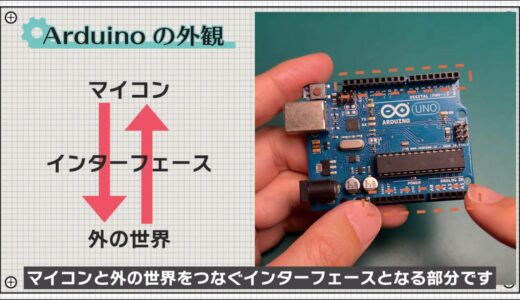
Each pin is assigned one of five roles: power, GND, digital pins, analog pins, and communication pins.
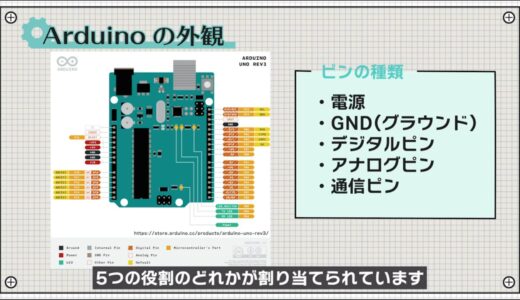
Although far apart, each of these pins is connected to the microcontroller through copper wires inside the board.
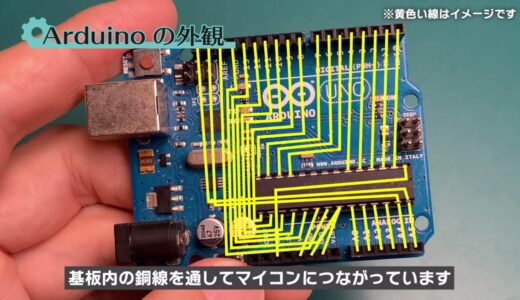
The following USB ports and power jacks stand out next. The USB port is used to write programs from the PC to the Arduino.

At the same time, it also serves to supply power to the Arduino itself.

The power jack only supplies power, but can carry more current than a USB port.


The rest of the board consists of small components such as LEDs to report communication status and a button to reset the microcontroller.
 |  |
Note that there are also completely compatible boards, such as the microcontroller board included in the ELEGOO starter kit, that have exactly the same functions and characteristics as the Arduino.

This is because Arduino is an open source hardware, which means that the schematics and bill of materials are released license-free, allowing anyone to build the same thing.
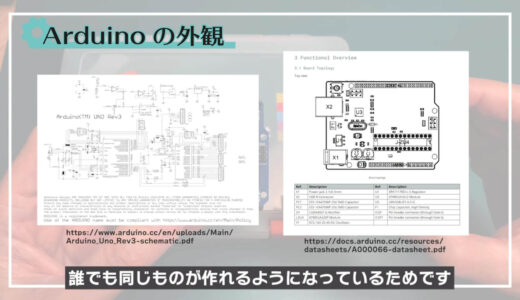
If it says compatible, it does not matter which one you use, since the microcontrollers on it and the layout are exactly the same.

Now that we know what an Arduino is, we can start preparing for it.
summary
This is the first part of a hands-on introductory course for beginners who are just starting out in electronics construction, with the theme of "1. What is Arduino?
- Arduino is a microcontroller board designed for educational purposes.
- Multiple pins to connect to the outside world.
The rest of this article will be explained in the second part of the hands-on introductory course for beginners.
In the next lesson, we will install Arduino programming software on your computer.
On this site, we post videos and articles that allow you to learn electronics construction systematically from zero, including explanations of the minimum knowledge and tools you need to acquire.

 Start electronics
Start electronics