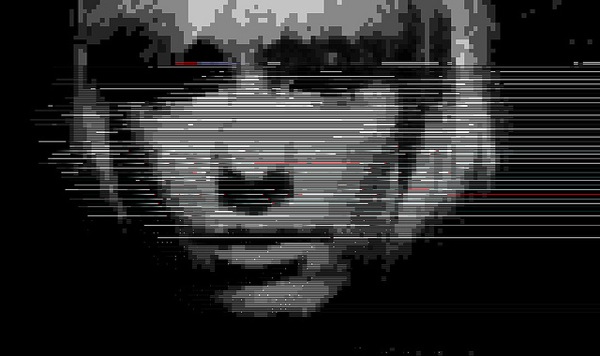photo credit: Enokson via photopin cc
Good evening, this is Bono.
As anyone who has used them will know, Xcode’s Story Board and Interface Builder look nice but are actually quite difficult to use.
The most troublesome thing is that you cannot see the back side of how the view and viewController work.
So I implemented it without these tools to understand how it works.
Incidentally, there were rather many ways to implement this in Xcode4.X, but there was still very little information on Xcode5.X.
I hope this is helpful.
Note that we are testing with Xcode 5.0.2 (latest as of 1/2/2014).
Try to implement TabBar without Story Board
Start with Empty Application
Open Xcode and go to “New” >”Project” and open “Empty Application”.
The Product Name is assumed here to be TabTest.
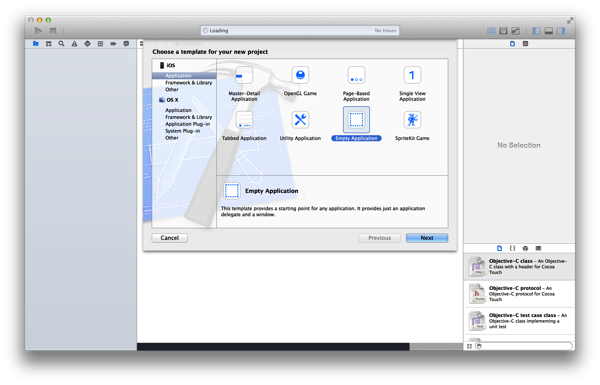
Prepare the necessary materials
Here are two tabs for you to try out.
Create “FirstViewController” and “SecondViewController”.
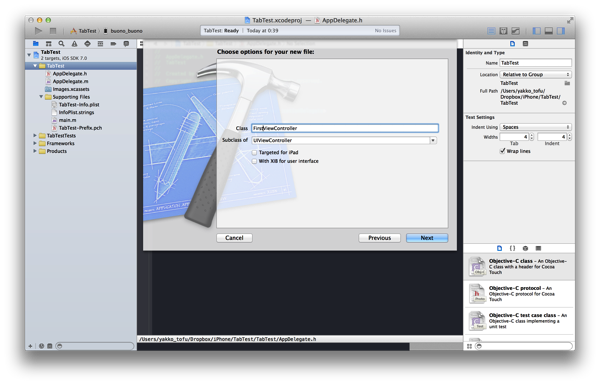
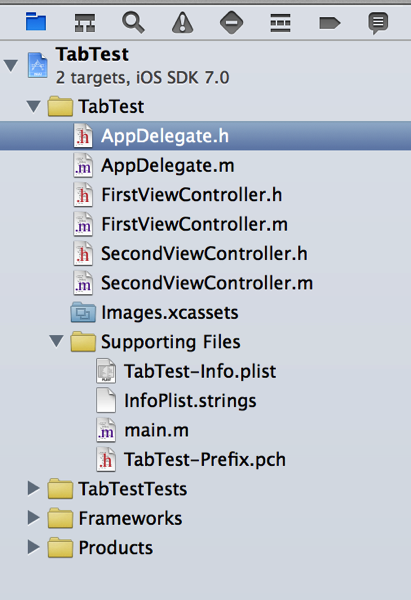
Slightly modified Delegate file
Make slight modifications as follows.
AppDelegate.h file #import <UIKit/UIKit.h>
@interface AppDelegate : UIResponder <UIApplicationDelegate>
@property (strong, nonatomic) UIWindow *window;
@property (strong, nonatomic) UITabBarController *tabBarController; //追加
@end
AppDelegate.m file
#import "AppDelegate.h"
#import "FirstViewController.h" //追加
#import "SecondViewController.h" //追加
@implementation AppDelegate
@synthesize window; //追加
@synthesize tabBarController; //追加
- (BOOL)application:(UIApplication *)application didFinishLaunchingWithOptions:(NSDictionary *)launchOptions
{
//土台の作成
self.window = [[UIWindow alloc] initWithFrame:[[UIScreen mainScreen] bounds]];
self.tabBarController = [[UITabBarController alloc]initWithNibName:nil bundle:nil]; //追加
FirstViewController *firstViewController = [[FirstViewController alloc] initWithNibName:nil bundle:nil]; //追加
SecondViewController *secondViewController = [[SecondViewController alloc] initWithNibName:nil bundle:nil]; //追加
tabBarController.viewControllers = [NSArray arrayWithObjects:firstViewController, secondViewController, nil]; //追加
firstViewController.tabBarItem = [[UITabBarItem alloc]initWithTitle:@"tab1" image:nil selectedImage:nil]; //追加
secondViewController.tabBarItem = [[UITabBarItem alloc]initWithTitle:@"tab2" image:nil selectedImage:nil]; //追加
//root viewを設定しないと警告が出る
[self.window setRootViewController:tabBarController]; //追加
//背景色の設定
self.window.backgroundColor = [UIColor whiteColor];
//レンダリング
[window makeKeyAndVisible];
// Override point for customization after application launch.
return YES;
}
View is prepared and completed.
After that, change the contents of “FirstViewController” and “SecondViewController” as you like, and you are done.
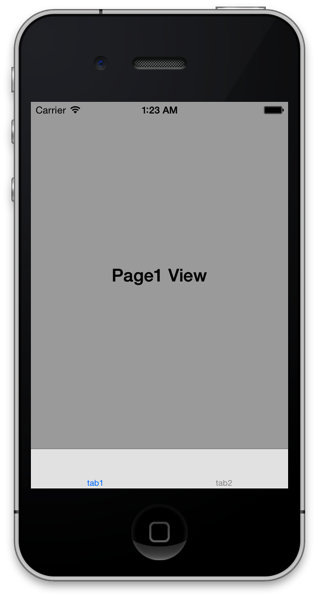
reference
I looked at many, but the following two sites were the easiest to understand.
iPhone App Study Group Application Development without Interface Builder
The most basic iPhone app development without Interface Builder – blog.ryotarai.info
After that, the following book is also recommended for those who want to create and understand other UIs using only code.
The only book I know of, and probably the only book that explains the implementation in code only.
 Start electronics
Start electronics