
photo credit: gynti_46 via photopin cc
Good evening, this is Bono.
If you want to change the project name later in Xcode, it is difficult to change it individually because it is used in many places, and it is easy to omit something.
If you want to do it in a batch, follow the procedure below.
How to change the project name
Enter a new project name
TARGETS" >Click on "Project Name" and you will see the "Identity and Type" column in the upper right corner of the screen.
There, in the "Name" field, enter a new project name and press Enter.
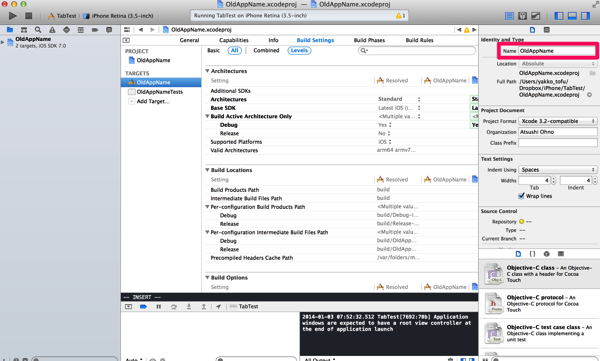
confirmation
Then, a confirmation screen will appear asking which parts to change, as shown below. Normally, everything can be changed at once, so just press "OK" to finish. It is easy.
If you want to change/not change it individually, just check/uncheck the box.
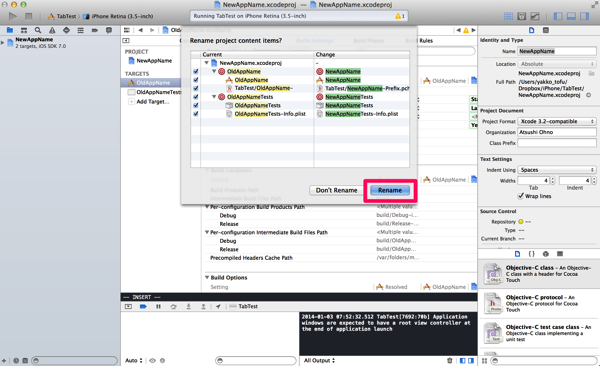
 Start electronics
Start electronics 

