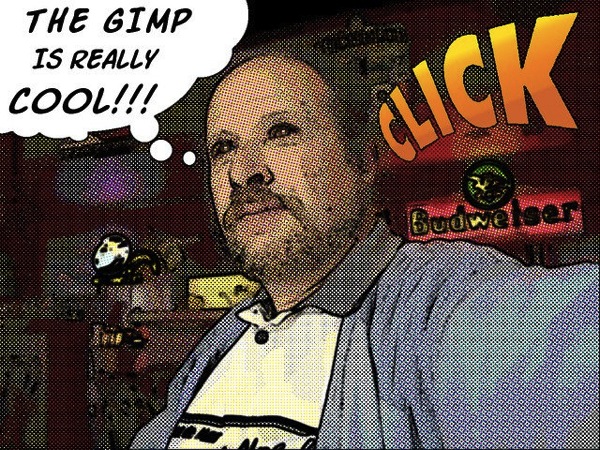Hello, this is Bono.
The draggable method of jQuery is quite useful and handy.
It would be a huge hassle to implement.
There are three types of drag events available, so I will leave this as a reminder of how to use them.
draggable()
Event options.
start
An event that occurs immediately after a drag is initiated. An example is shown below.
It may not have many uses, but it's good to keep in mind.
$("#hoge").draggable({
start: function(){
$(this).html("<p>今ドラッグ開始しました</p>");
}
});
drag
An event that occurs while being dragged. This could be used for switching images that seem to float in mid-air, switching text, etc.
$("#hoge").draggable({
drag: function(){
$(this).html("<p>今ドラッグされています</p>");
}
});
stop
An event that occurs immediately after a drag ends.
$("#hoge").draggable({
stop: function(){
$(this).html("<p>ドラッグ終わりました</p>");
}
});
This time, we added a small trick to the Google Maps API map: adding markers by dragging them from other elements.
I'll put it up again soon.
reference
Draggable - jQuery UI API 1.8.4 Japanese Reference - StackTrace
 Start electronics
Start electronics