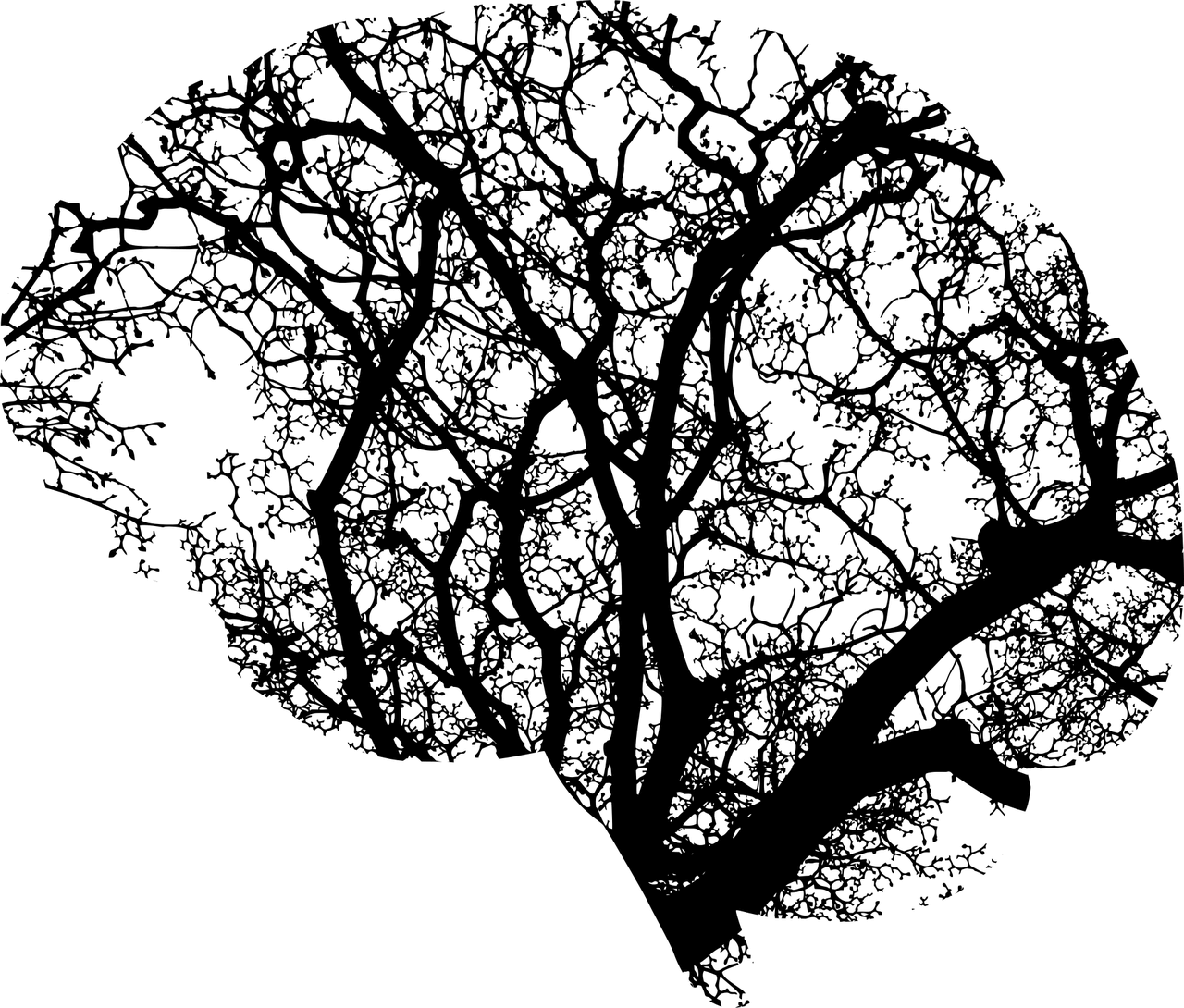First, register a speaker with Create Profile in Identification Profile.
Next, load the audio file with Create enrollment
Does this get smarter the more you throw?
Then throw the sound you want to identify to Speaker Recognition
It will then return the ID of the corresponding speaker from the speakers registered in Create Profile.
This curl writing is the most powerful
http://blog.livedoor.jp/tak_tak0/archives/52342644.html
curl -v -X POST "https://api.projectoxford.ai/spid/v1.0/identificationProfiles/a8e51a87-4e66-4a40-9c4d-3288a2af7492/enroll?shortAudio=true " -H "Content-Type: multipart/form-data" -H "Ocp-Apim-Subscription-Key: 4a7d60b9d6aa4f4e86630866cb4034f7" --data-binary @VoipRingback 1 .wav
 Start electronics
Start electronics