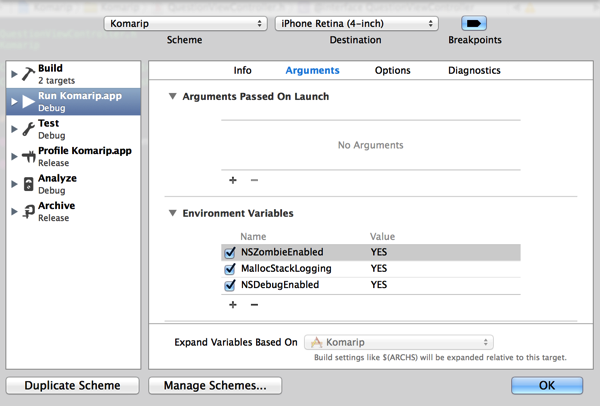photo credit: stallio via photopin cc
photo credit: stallio via photopin cc
Good evening, this is Bono.
When executing a build, I often get a mysterious error “Thread 1: signal SIGABRT” and the application is forced to terminate.
Whenever this error occurs, it always stops within the main.m file, so I don’t know where the error really occurred.
If you can read the error message and understand it, fine, but if you can’t see it, you’re out of luck.
In such a case, the following method.
What to do when “Thread 1: signal SIGABRT1” is displayed
Catch the point at which the error occurs, and you can catch the error location by setting up an Exception Breakpoint.
1. Open Break Point Navigator
Just press the 1 icon in the figure.
2. Add breakpoints
Press the + button in Figure 2 and select “Add Exception Breakpoint”.
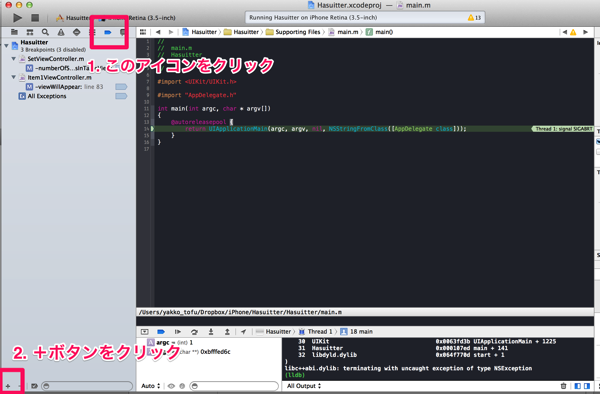
This is all.
After that, you can build and run the application, and it will fly to the location of the error when it occurs.
 Start electronics
Start electronics