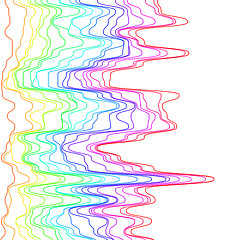Most of the time, the following methods will work.
0. 500 Internal Server Error occurs when entering IP address directly.
1. First, check ports on this site
Enter the IP address directly, and if port 80 is alive, the request is done.
http://www.cman.jp/network/support/port.html
2. Permission setting check
- Check Directory Root and Server Root in httpd.conf file in the server
- Check permissions on Root Direcotry. The user must be ec2-user (in AWS) and the permission must be 755. I guess 755, which means it must be able to execute as well.
Perhaps the permission is more effective than the user. Let's be careful from now on.
 Start electronics
Start electronics