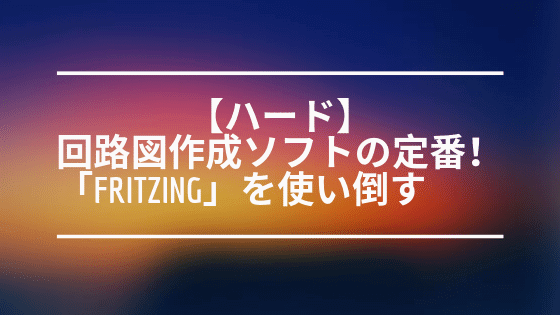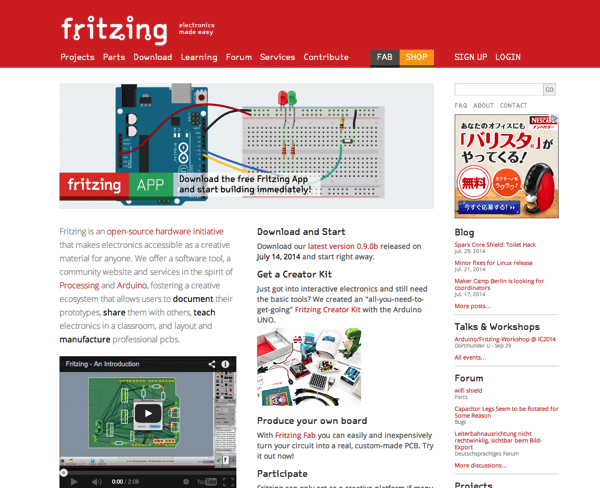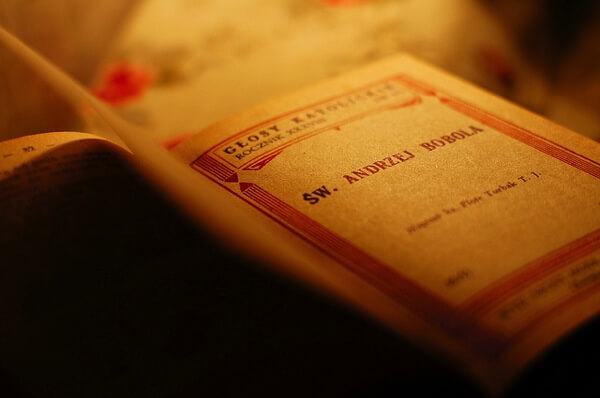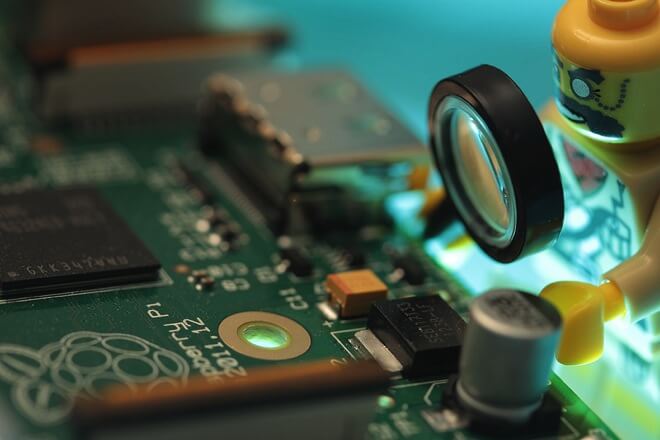Good evening, this is Bono.
There are many schematic drawing software, but Fritzing is the easiest to use after trying many different ones.
If you are just starting out in electronics, start by installing this software!
Let’s install it now!
However, there was little information available on the Internet, so we have compiled a summary of its installation and usage.
Available on YouTube
This page shows how I actually used Fritzing, with examples of how I used it in real life. Please take a look at them to get an idea of what you can imagine. – Digital Mahjong tiles – Homemade 200W resistance load – Cocktail Cube: an ice-shaped gadget that dyes space the color of cocktails – mimie: a gadget that uses sound to watch over children ## What is Fritzing?
Fritzing is a free and open source software for schematic creation.
It’s crazy hard to read, but the following video on YouTube shows it pronounced “fritzing”.
Let’s take the liberty of making this the official Japanese name lol.
What can Fritzing do for you?
So what can Fritzing do for you? Here is a brief introduction to what Fritzing can do for you.
I can write a schematic.
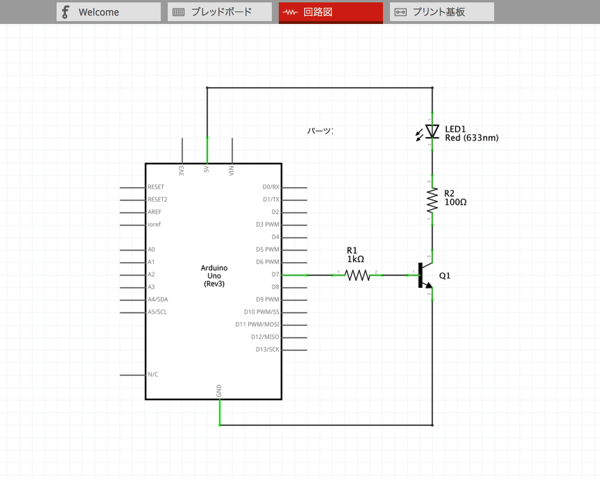
Frizing has a pre-registered parts library, so you can easily draw a schematic like the one shown above by simply placing and wiring the parts.
I can draw a breadboard diagram.
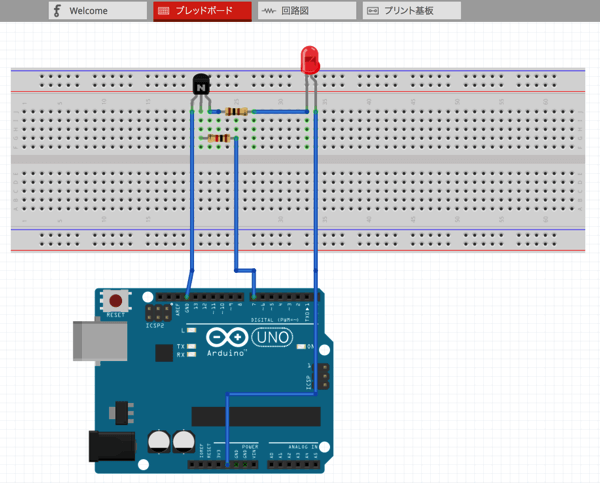
For those who find it difficult to understand a schematic, we can also make a breadboard diagram like this one that is close to the actual appearance of the circuit.
Pattern diagrams can be created.
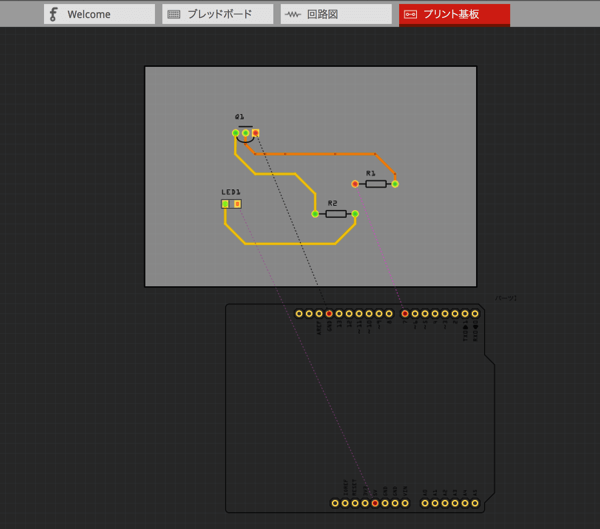
The ability to create pattern diagrams is also useful for those who want to turn their created circuits into boards.
Shareable
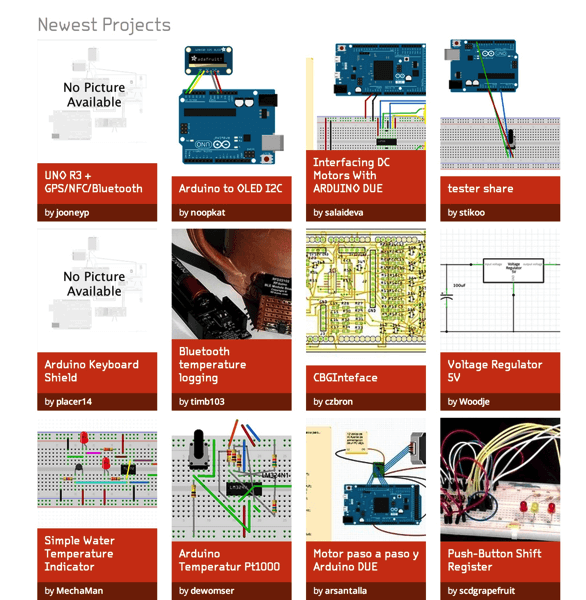
You can share your circuits with others and view other people’s circuits.
operating environment
OS
It supports a fairly wide range of operating systems.
As of February 1, 2020
- Windows 10 (not supported, but it is announced on the official page that Windows 7 can also run)
- MacOS 10.14 or later (not supported, but it is announced on the official page that 10.13 or higher can also work)
PC Specs
Recommended CPU and memory specifications are not listed, but higher specifications are not required.
Let’s install it on that computer you have now.
Is Fritzing free?
Unfortunately, in conclusion, Fritzing is a paid software.
A few years ago, it was available as a free download, but at some point it was no longer offered for free.
It’s a little disappointing, though, as it’s the only way to maintain service,
How to install Fritzing
Next, we will explain how to install the software.
Access the download page
First, access the page from the link below and click on the “Download” tab.
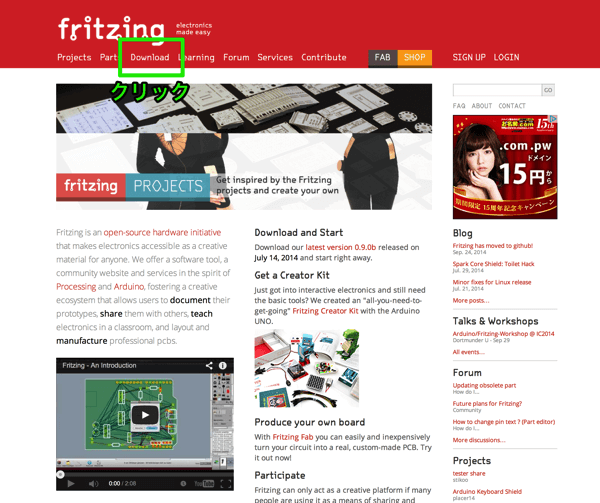
Click the Download button
As shown below, after selecting the amount of money you want to spend, either 8 or 25 euros, click on “Pay & Download”.
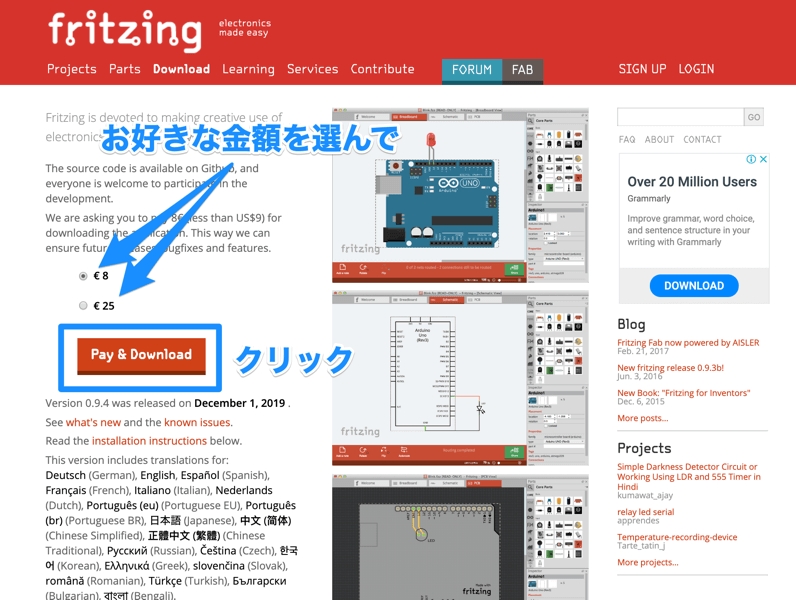
You may be wondering, “Why are there two different amounts?” You may be wondering, “Why are there two different amounts?” This is because the payment to Fritzing is in the form of a donation.
Even though the amount of money changes, the functionality of the contents remains exactly the same, so the €8 one is fine.
(Of course, if you want to pay more, I won’t stop you from choosing 25 euros! ), but that doesn’t stop you from choosing 25 euros.
Enter payment information
If you have a PayPal account, please click “Log In” below; otherwise, please enter your credit card information.
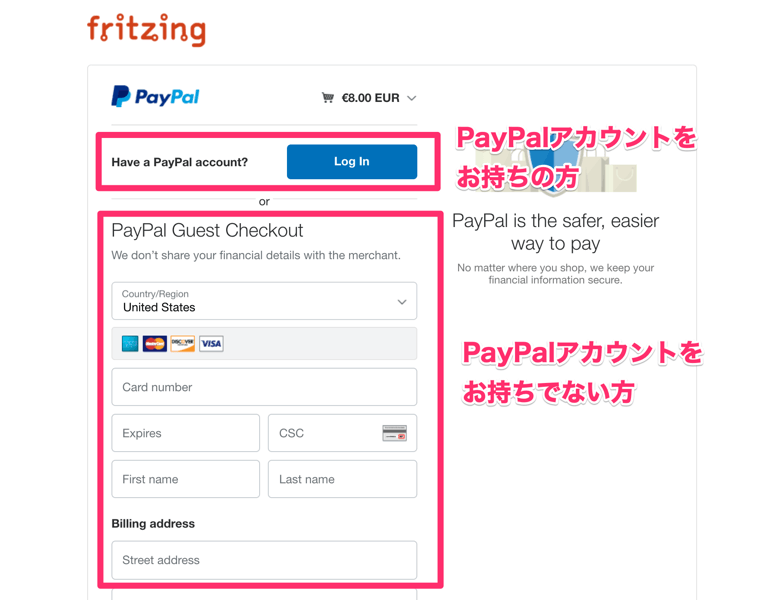
Back to Fritzing
Once payment is completed, you will see a button on the payment confirmation screen that says “Return to Shopping Site.
Please note that if you press the back button or any other button on your browser, you will not be able to go to the page to download!
Actually, this is a mistake I made once,,
In the unlikely event that you are unable to go, contact Fritzing or pay again to download it if you have no choice. 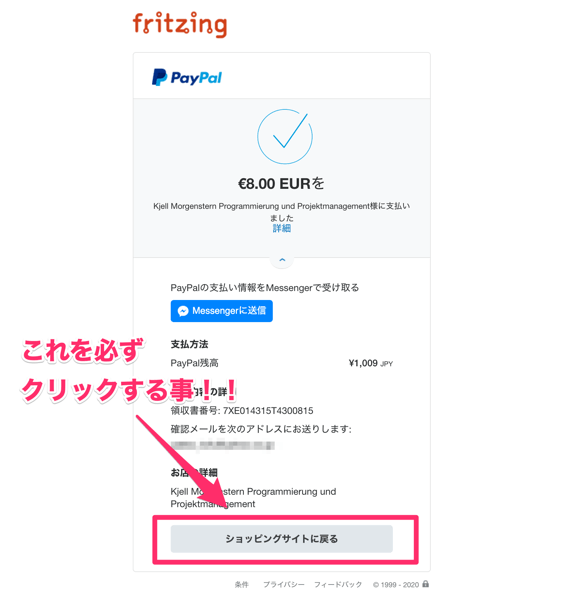
At the same time, you should have also received a confirmation email as follows. 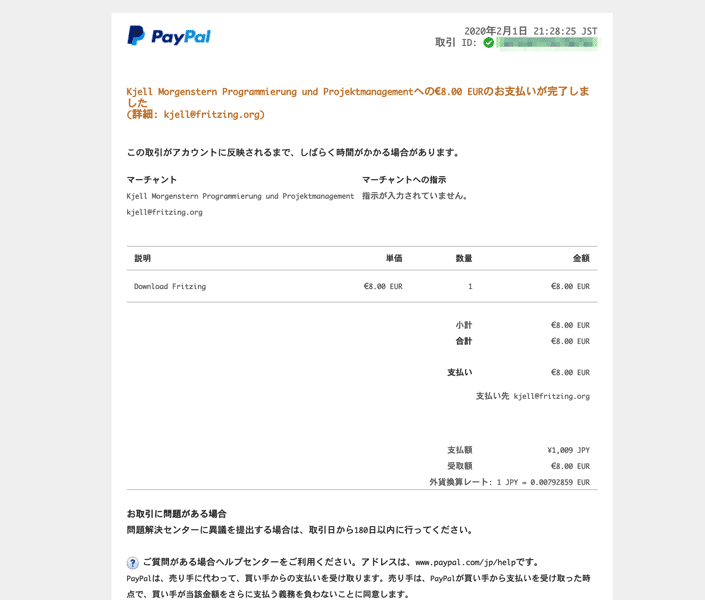
Download according to OS
You will now be able to download the file in the clear.
Windows, Mac, etc., so please download according to your operating system.
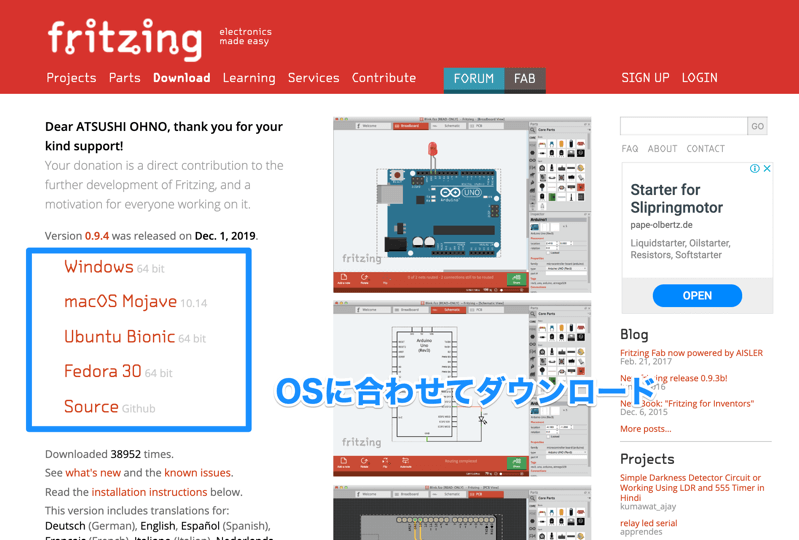
Installed on a PC
All that remains is to install the application on the computer following the normal procedure.
Below is the case of Mac.
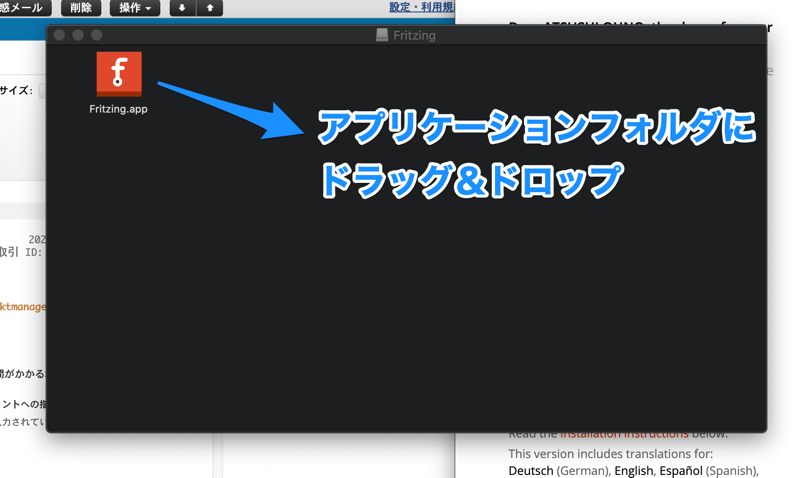
Caution!
In the case of Mac, you may not be able to install the software because of the warning “The developer is unknown.
In that case, right-click on the icon -> press “Open” to install.
Basic Usage
Here, as an example, I will use a circuit to light an LED using an Arduino to show you how to use it in a basic way.
Create LED lighting circuit as a sample
As a sample, I will use an Arduino to create a circuit that controls the lighting/non-lighting of a red LED with a transistor.
Use Aruduino, resistors (100Ω, 1kΩ), LEDs, and transistors.
Depending on preference and the scale of the circuit, there are those who place the circuit on a breadboard out of the blue, and those who draw the schematic properly before putting it on the breadboard.
I am the type of person who first organizes my mind with a schematic and then places it on a breadboard, so I will follow that process again this time.
Note that the Arduino’s digital 7-pin is used here as an output.
Create a schematic
First, place the parts
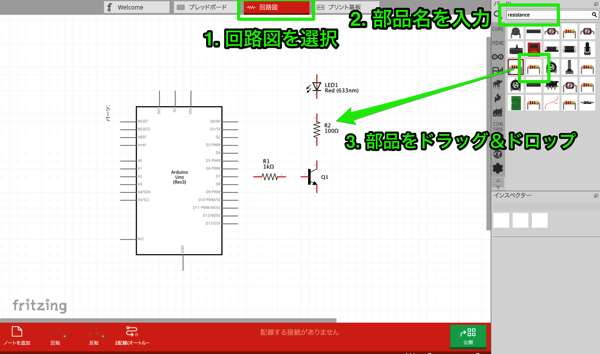
Determine component constants
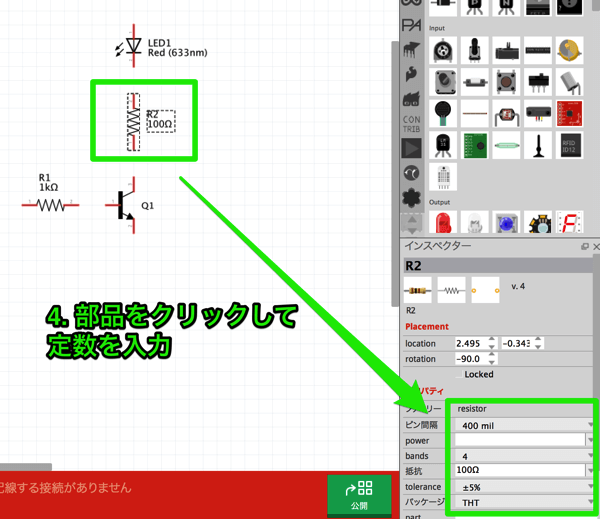
Connect components by wiring them together.
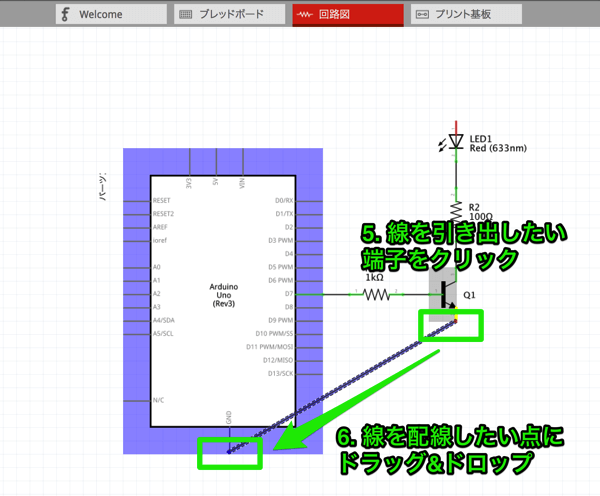
Adjust wiring
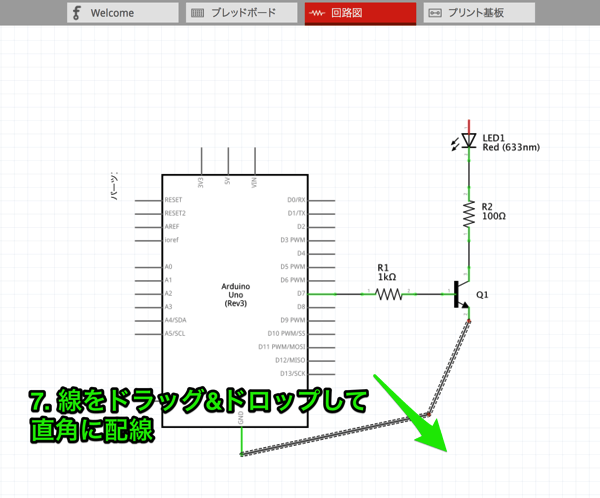
Schematic completed!
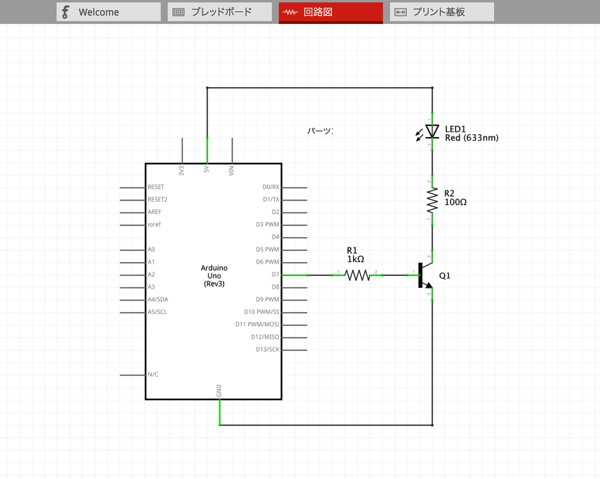
The schematic is now complete.
Create a breadboard diagram
Next, we will try to create a breadboard diagram to actually build the circuit.
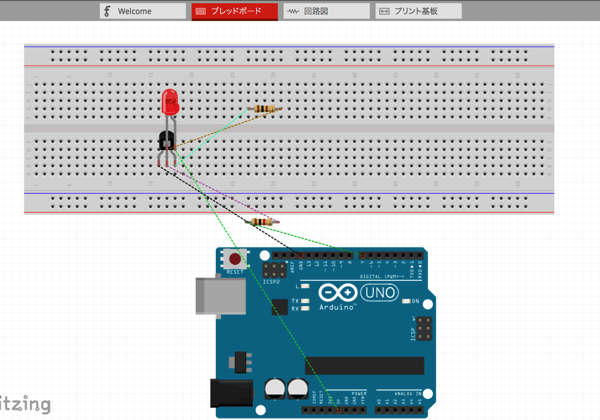
Clicking on “Breadboard” shows the components as above, but the placement and wiring are messed up.
Basic knowledge of breadboard diagrams
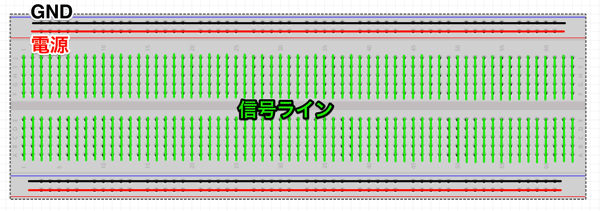
Although a breadboard appears to be just a bunch of dots, the same lines are actually connected internally, as shown above.
Although you are free to choose what to assign, red is generally used for power (5V, 3.3V, etc.), black for GND (0V), and green for other signal lines.
Role of each Arduino pin
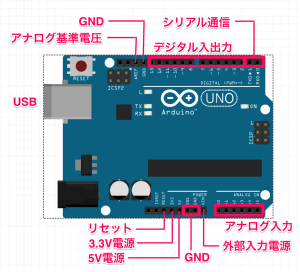
A brief description of the role of each Arduino pin is given above.
In this case, D7, or the 7-pin digital input/output, will be used. We will also use a 5V power supply and GND for power supply.
Adjust component placement and wiring as in the schematic.
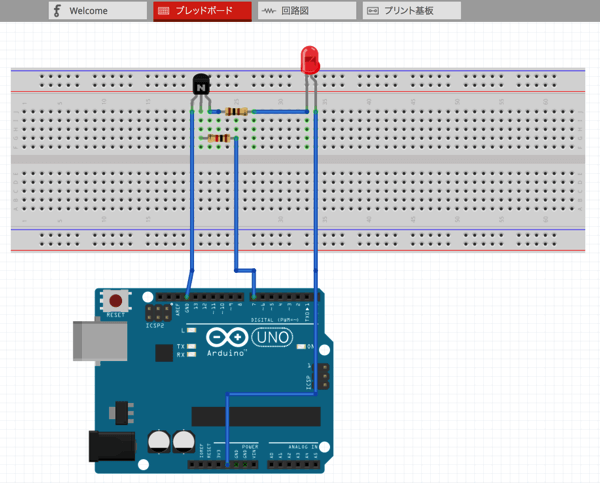
Similar to schematics, breadboard diagrams can be wired by clicking, dragging, and dropping component terminals.
After wiring and arranging the components, the breadboard diagram is complete!
Completed by making it as per the breadboard diagram.
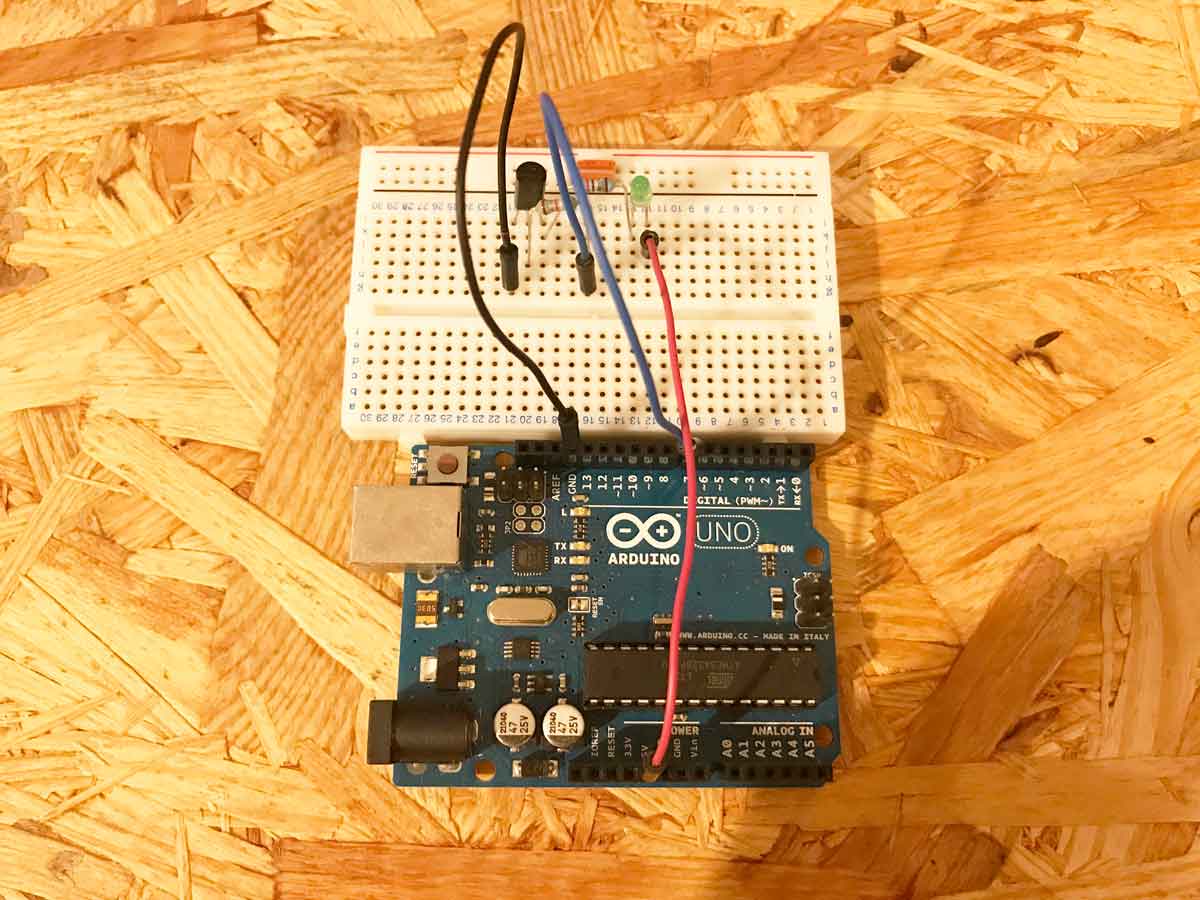
The rest is done by actually preparing the breadboard and components as per the breadboard diagram.
We will not go into how to control Fritzing with Arduino here, but we hope that you now have an idea of how to use Fritzing.
Tips for further use of Fritzing
From here on, it is for advanced users.
The above alone is enough to make the software useful, but Fritzing has many more features.
Add a parts library
Even if the part you want to use is not registered in Fritzing, you can create and add it yourself.
Instructions on how to add them can be found on the following page (in English).
The following site explains how to make it carefully in Japanese.
Making parts with Fritzing – densikit.com and the arduino variants
You can download the newly created parts at the following site. There are only a few, but they are free and you may want to add them to try them out.
Free Download: Fritzing Parts List
Importing schematics published on the Internet
With Fritzing, you can not only create your own circuits, but also easily import circuits created by others.
The method is as follows
Click on the schematic you are interested in from “Projects
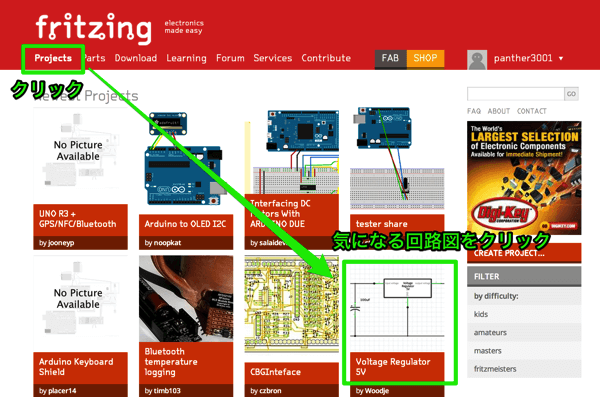
Download fzz file
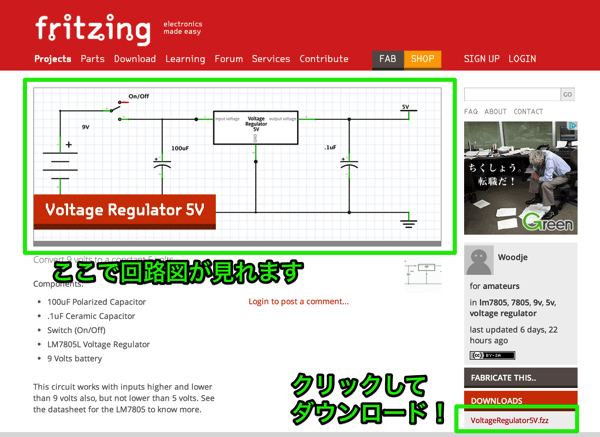
All that remains is to open the downloaded file as usual.
Publish the created circuits on the Internet.
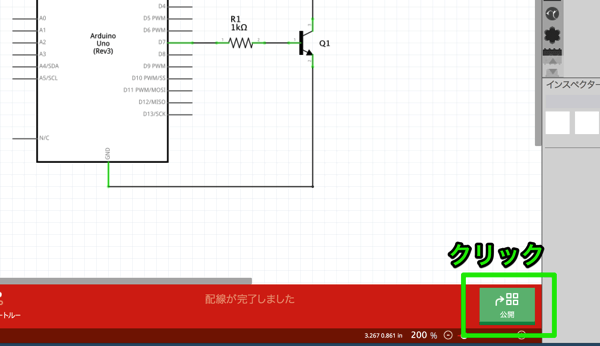
In the lower right corner of the screen, there is a button that says “Publish.
Clicking on this will bring up the login screen, and once logged in, you can publish.
Create a printed circuit board
PCBs can be created, and furthermore, they can be published or actually ordered.
I will write about this in another post as it is in depth and requires a detailed explanation.
Those who still need more.
I’ll also include some additional information for those who want to make more and better use of it.
Check out the Fritzing website!
I think the above explanation has taken you through the whole process.
However, there is still a lot of user-oriented information lying dormant on the website.
There are tutorials, information on workshops, and a question box where users can communicate with each other.
If you want to learn more and more about Fritzing, check out our Fritzing page! If you want to learn more about Fritzing, please check out the following page.
I also recommend this book
There are still few books on Fritzing, but among them, the following book is recommended because it is easy to understand and carefully written even for beginners!
in the end
In this issue, we have introduced Fritzing, a standard schematic drawing software, in detail, from how to install it to how to use it.
How was it?
There are many schematic design software out there, but I don’t think any of them are this easy to use and stylishly designed. In particular, the breadboard screen is very useful for actually building circuits, so let’s make full use of it!
You can also see how I actually used the software in the YouTube video I posted at the beginning of this article. Please take a look at it as well!
 Start electronics
Start electronics