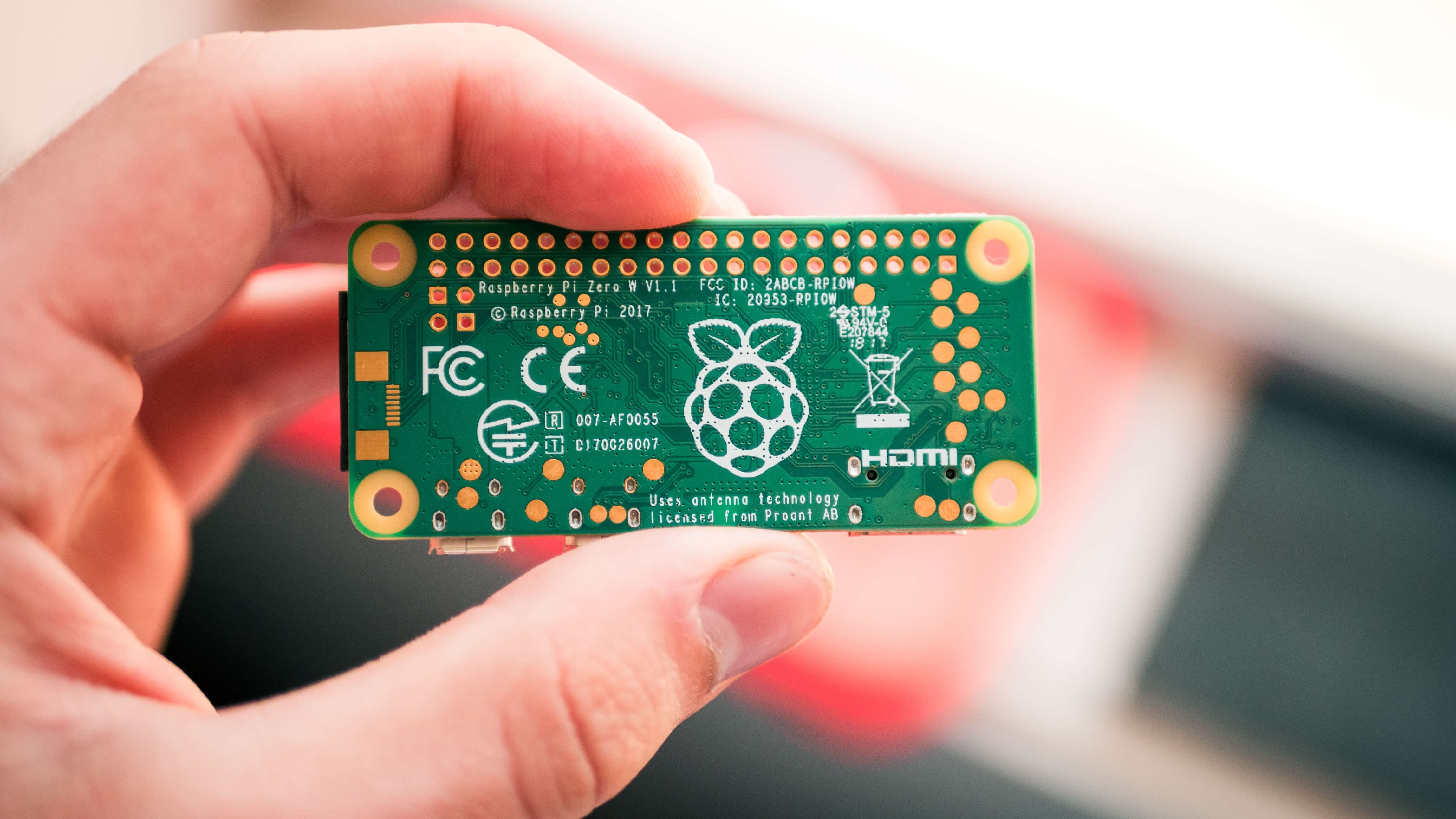コンテンツ
OS Installation
https://qiita.com/ttyokoyama/items/7afe6404fd8d3e910d09
Japanese language settings/keyboard settings
https://usortblog.com/raspberrypi3-3/
Japanese font was displayed in Japanese without it.
→I thought I had it, but I still had to put it in. It was garbled on the vim edit screen.
→apt-get install jfb whatsit didn't work.
No problem when viming via SSH Unknown cause
Wireless LAN Settings
https://qiita.com/momotaro98/items/fa94c0ed6e9e727fe15e
Either write directly in /etc/wpa_supplicant/wpa_supplicant.conf or configure WiFi on GUI
Easier to set up on GUI
However, if you do it with GUI, the SSID is typed solidly as it is (not encrypted).
Change boot to CUI instead of GUI
Easy to set up on the GUI
fixed IP (as opposed to mobile IP)
https://qiita.com/momotaro98/items/fa94c0ed6e9e727fe15e
Note that for wifi, you need to set the interface wlan0 as shown in this link!
sudo service dhcpcd reload required after configuration
SSH Enable
Easy to do from the settings on the GUI.
apt-get system
Apt-get update
Apt-get upgrade
Apt-get Install vim
Other
Enable UART TXD/RXD thing
This is the most helpful.
 Start electronics
Start electronics