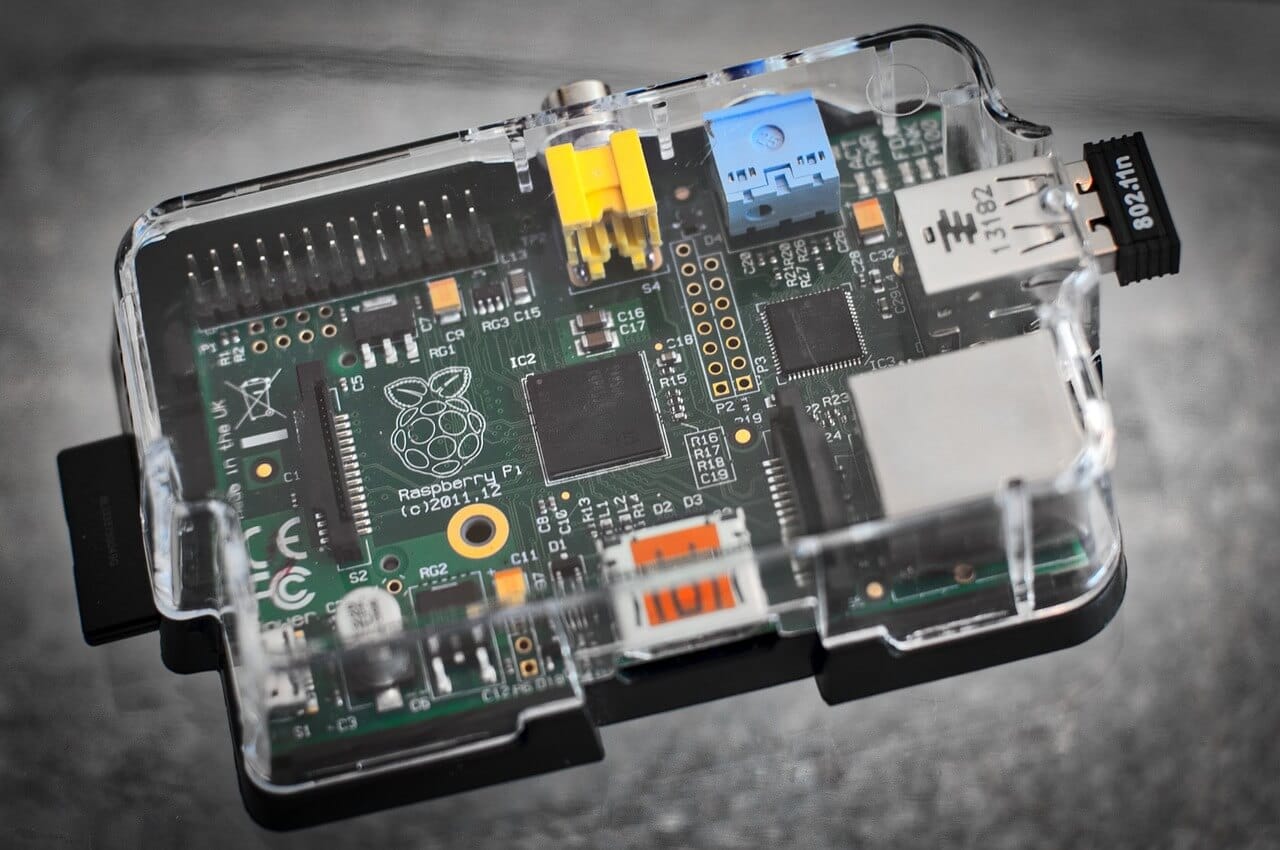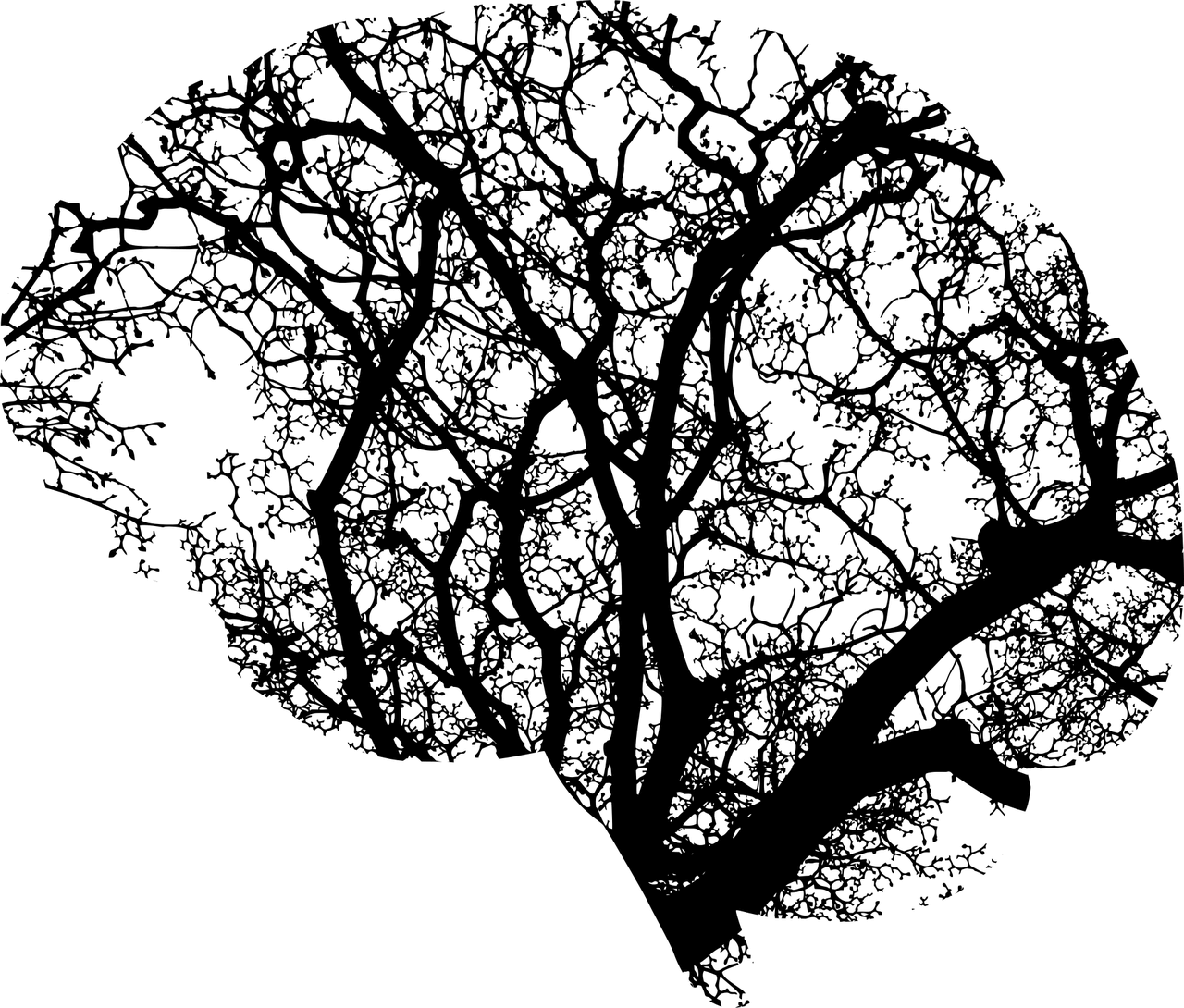コンテンツ
(audio) recording
Microphone volume control
0-55.
amixer sset Mic 55 -c 2
The last 2 are card numbers.
arecord -l
You can check it out at
2 is the card number, 0 is the device number
arecord -D plughw:2,0 -d 10 -f cd test.wav
http://uepon.hatenadiary.com/entry/2016/12/15/095114
↓ change the rate of recording (actually the resolution bit also changed to 8bit- >16bit. Does it automatically recognize the device it's connected to?)
https://qiita.com/yozawa/items/0695664ad89dad56e62f
↓ -f 16000 to get 16 kHz rate
$ arecord -f S16_LE -r 16000 test2.wav
https://qiita.com/mayfair/items/384c8d774accd4309416
↓Conclusion 16kHz / mono /signed 16bit little endian
arecord -D plughw:0,0 -f S16_LE -r 16000 test.wav
Volume setting
Also possible with alsamixer
-> alsamixer is a lie! The following link is correct amixer
http://www.yam-web.net/raspberry-pi/music.html
Microphone and speakers can be set up together.
→Mike did not actually reflect this!
The following link is correct
http://akatsuki774.hatenablog.com/entry/2015/12/24/173636
If no sound is heard
Check also.conf!
Delete ~/.asoundrc
http://www.tapun.net/raspi/raspberry-pi-usb-speaker
Check output devices
aplay -l
to see the output device number.
Was this all you could get?
Official Adafruit page for USB speakers
https://learn.adafruit.com/usb-audio-cards-with-a-raspberry-pi/updating-alsa-config
It didn't work once I set up Jessie.
I deleted it and the sound came out!
Error after reboot!
pi@raspberrypi:~/WatchOverBudge/voice $ aplay man-voice.wav
ALSA lib pcm_dmix.c:1052:(snd_pcm_dmix_open) unable to open slave
aplay: main:788: audio open error: no such file or directory
reference
Example of arecord configuration
http://vimvimvim.blogspot.jp/2012/10/aplay-arecord.html
You can see the PCM device list here.
sudo vim /proc/asound/pcm
or
/dev/snd
question
For some reason, it does not sound with hw:0,0 in aplay, but it does with plughw:0,0.
aplay -D plughw:0,0 test.wav
 Start electronics
Start electronics