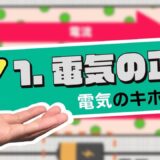YouTube
How to import voltage waveforms measured with an oscilloscope into LTspice


In this article, we will talk about “how to import voltage waveforms actually measured with an oscilloscope into LTspice”.
Reproduce voltage waveforms in LTspice
This section explains how to import actual chattering waveforms into LTspice.
Although LTspice provides voltage sources such as sine and square waves, complex waveforms such as switch chatter are difficult to create, so it is more accurate and efficient to import actual measured waveforms for simulation.
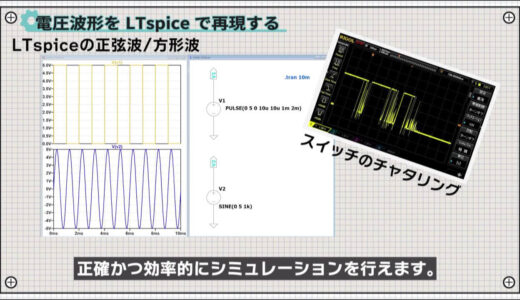
There are a total of three steps for capturing voltage waveforms.
- Output waveforms observed by oscilloscope in CSV format
- Read CSV files on a PC and process them into a format that can be recognized by LTspice
- Read the processed CSV file on LTspice

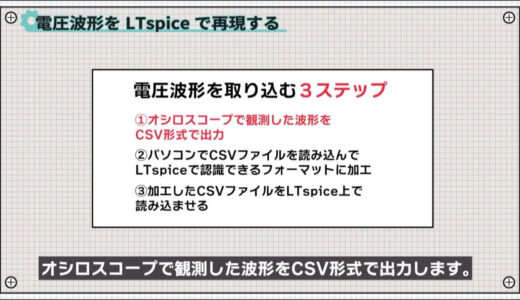



Next, we will take a closer look at step (2), which is to read the CSV file on the computer and process it into a format that can be recognized by LTspice.
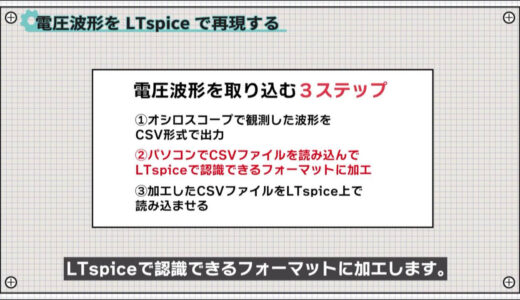
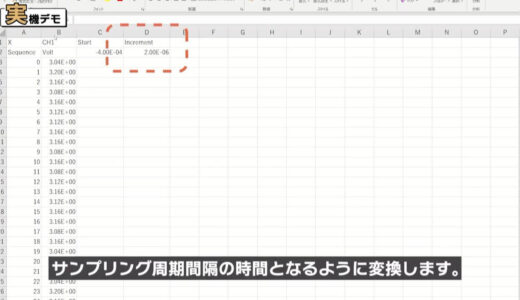
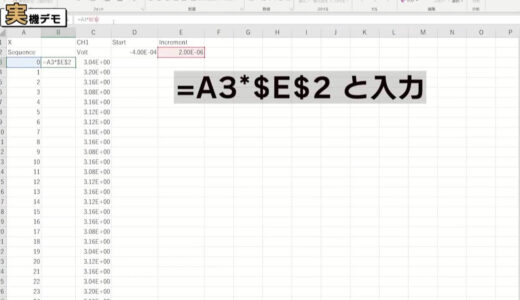
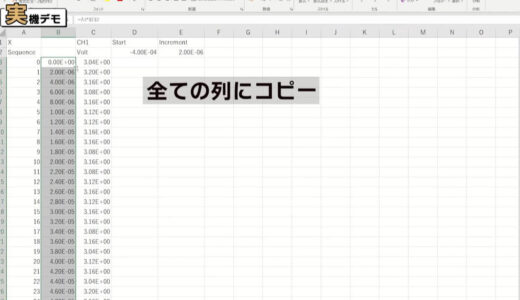
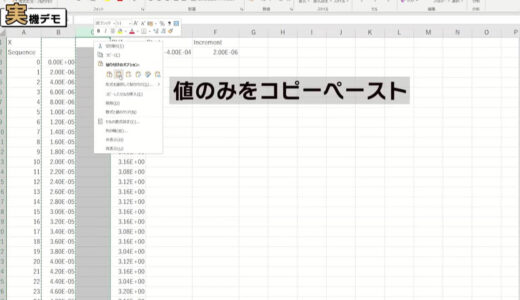
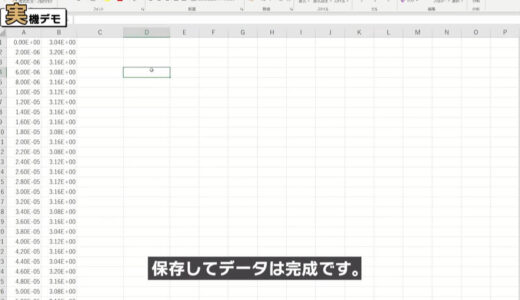
Finally, we will look at the procedure for reading the processed CSV file into LTspice as step (3).
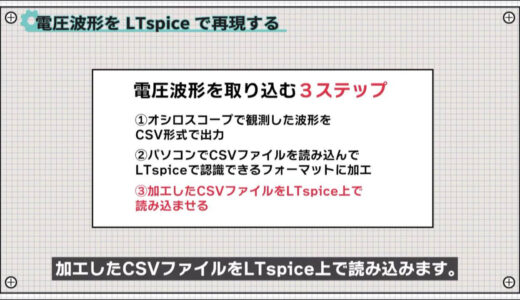
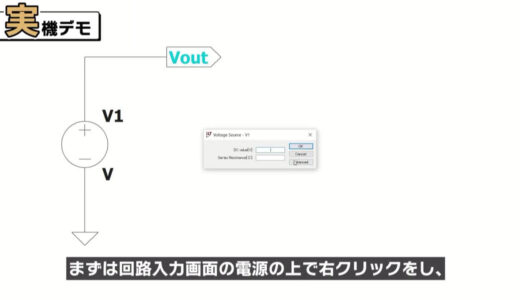

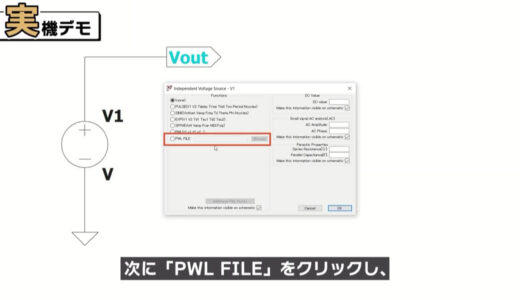
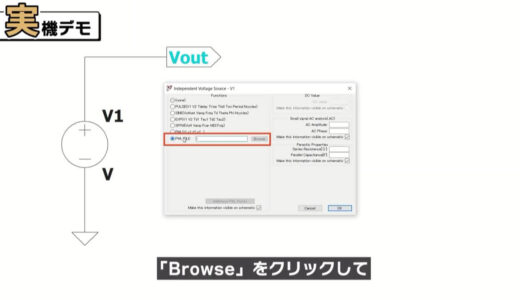
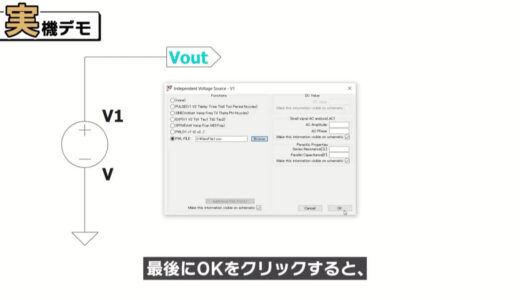

If you compare the waveform observed on the oscilloscope with the waveform reproduced on LTspice, you will see that it can be reproduced at a very fine level of detail.
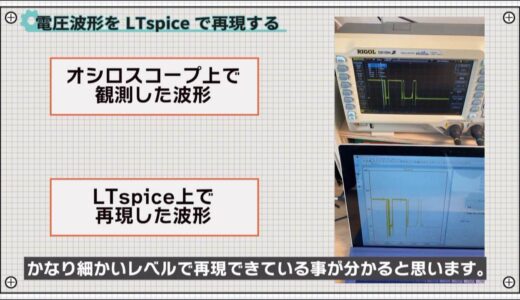
summary
In this issue, we have talked about “how to import voltage waveforms actually measured with an oscilloscope into LTspice”.
This site also provides other videos and articles to help beginners learn electronics construction systematically from zero, including explanations of the minimum knowledge and tools they need to acquire.

 Start electronics
Start electronics