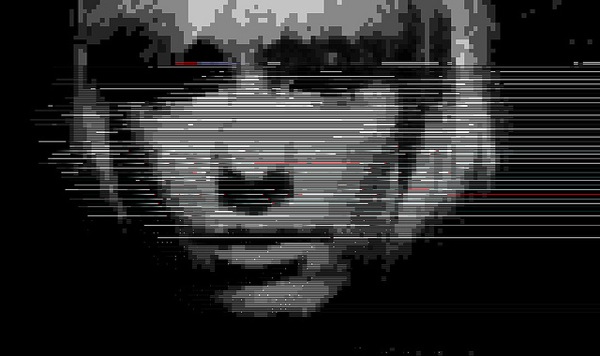STORY TO AUCTION: As an additional feature of the auction that spells out the thoughts of the seller, we created a bot that tweets when a listing is made.
Although it is easier than I thought, I’ll summarize it because I’m sure I’ll forget again if I don’t get used to it.
Get a free address
You need to have an address for your bot, different from your main address, free address or whatever.
In my case, I had a hotmail address, so I used that.
Register an account
Register an account at Twitter / Create an Account.
Here, “name” is the name that will be displayed prominently in the tweet, which can be in Japanese or any other language, including the use of spaces.
A user name is like an ID that appears under @, and I have a rule that only one-byte alphanumeric characters and underscores are allowed.
Both can be changed later.
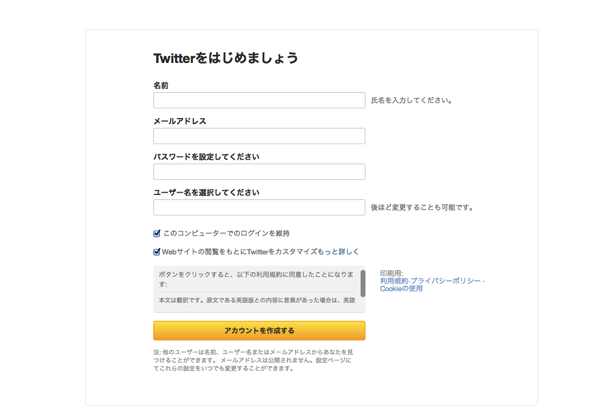
Create bots with MAKEBOT
MAKEBOT – Twitter bot creation service is probably the most popular bot creation service.
The interface is simple and the features are free.
Perhaps once you use it, you will quickly get used to it.

By the way, the management screen looks like this.

Tweet to try it out
You can try out the “Tweet as a bot” button in the upper left corner of the administration screen.
Tweet success. OK when you see “OK.

 Start electronics
Start electronics