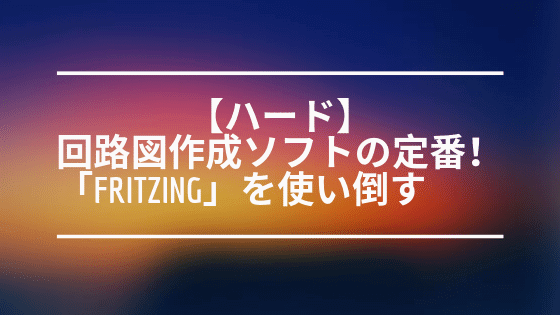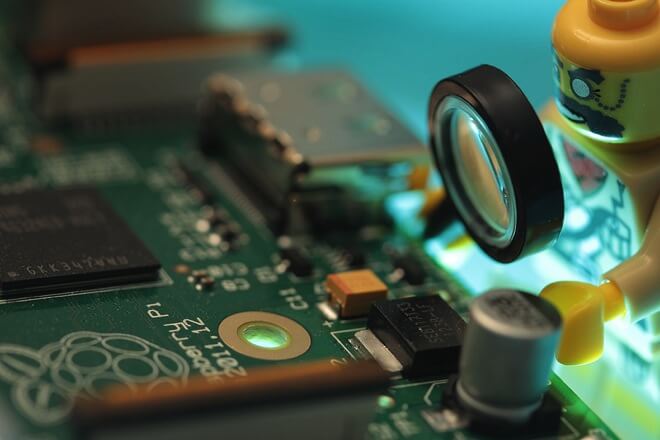
photo credit: jjackowski via photopin cc
Good evening, this is Bono.
The Raspberry Pi, which we thought had passed away the other day, was fixed by a simple method, so we will introduce it here along with a record of our examination.
fault phenomenon
Not working at all.

Raspberry Pi no longer works at all.
As shown in the picture, the “PWR” LED and WiFi dongle light up, but “ACT” does not light up at all.
Predicting the cause
View Schematics
Looking at the board didn’t help, so I decided to look at the raspberry pi schematic at the following site.
Raspberry Pi Model B Revised Schematic ” DesignSpark
The schematic shows that the “PWR” LED is simply a circuit with a resistor and LED connected to a 3.3V power supply.
The LED here was on, so the power seems to be on.
Then, what is suspicious is the signal “STATUS_LED_N” at the end of the “ACT” LED.
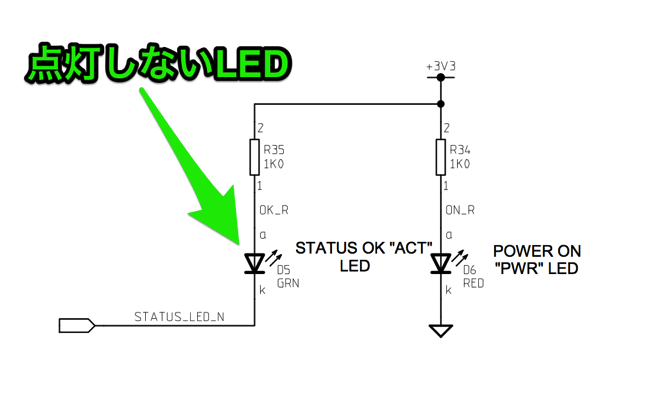
If you follow the schematic, you will see that the destination is the output signal of the CPU.
In other words, it seems that the reason ACT does not turn on is that the CPU does not drop this signal to the Low side (GND level).
(Other possibilities include pattern disconnection or resistor failure, but these seem unlikely, so they are ignored.)
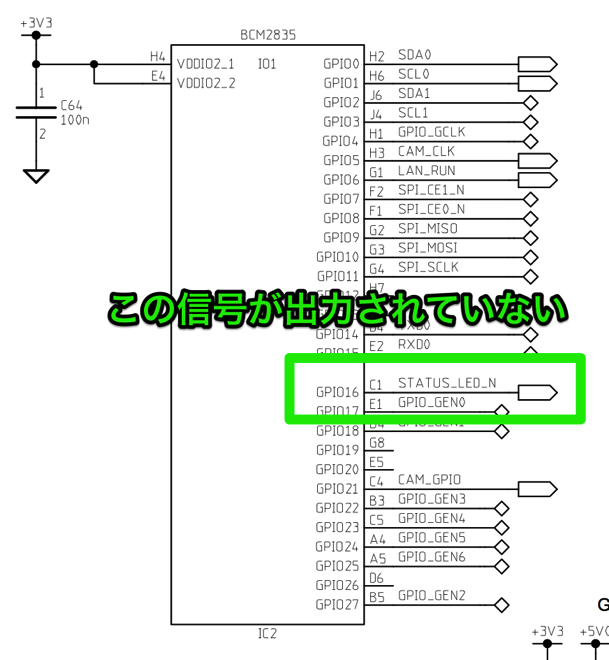
Then the next possibility is that there is a problem with the CPU alone, the SD card alone, or some interface between the two.
Compare with a normally operating product
Since there was another Raspberry Pi that was working properly, I inserted the SD card that was used in the defective board into the normal board to isolate the cause of the problem.
Then, it worked correctly.
So, the SD card by itself is fine.
At this point, I suddenly remembered a story I heard from an acquaintance a long time ago.
It means that the connector of the SD card sometimes has a bent terminal part that does not make good contact.
Staring at the connector part
It’s hard to tell from the photo, but if you look closely, you can see that the NG board has a little flattened terminal.


The terminal was repaired and restored successfully!
So, I repaired it using tweezers to stand the terminal. By the way, if you try to imitate this, please note that the terminals are easily broken.
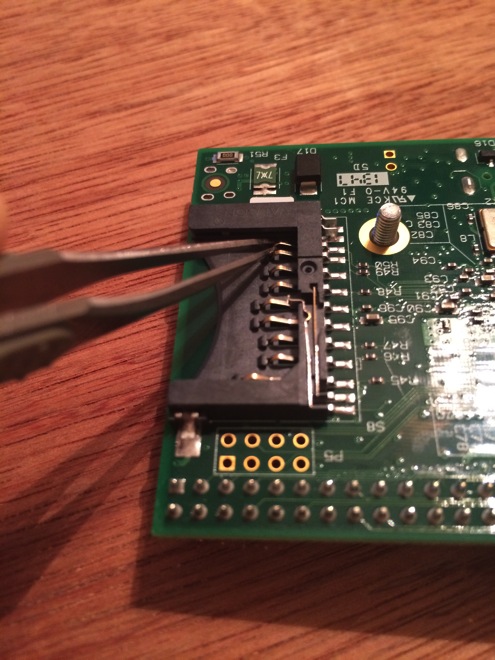
Then, connect it to USB again, and it boots up successfully! (This is also hard to see in the picture, but the “ACT” LED is lit.)
This is a seemingly abbreviated arrival.

 Start electronics
Start electronics