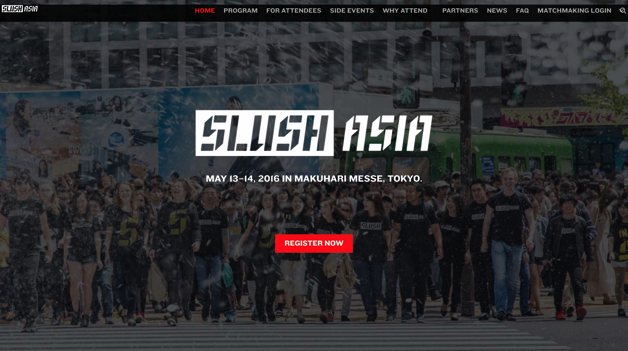photo credit: Scott Beale via photopin cc
Bono. I suddenly had an instance of AWS that I didn’t need, so I STOPPED it.
There was also a “terminate” command, so I will summarize the differences.
Difference between stop and terminate
stop
The instance is temporarily suspended. You will not be billed during this time.
Again, billing begins when the instance is started. If you are renewing your website and want to quit publishing for a while, this is the place to do it.
Even the smallest micro instance costs $0.027 per hour, or about $3 per hour.
Calculated on a monthly basis, it is about 2,000 yen.
It is a ridiculous amount of money.
terminate
Like the movie called TERMINATOR, it buries instances forever. Super dangerous command.
Of course, TERMINATE is not charged. No data will be left behind. However, if you use the AWS snapshot feature, you can leave it as a backup, so use that if you are worried.
Google “AWS snapshot” and you’ll find plenty.
digression
I had two instances that I did not need and left them running for about 3 months. This alone is an expenditure of about 8,000 yen.
Everyone, please be careful not to leave it unattended.
The following is a book that I referred to, and I recommend it because it describes how to create instances for various purposes, such as web services, DB servers, etc.
 Start electronics
Start electronics