I recently switched from MicroCap to LTspice for circuit simulation, so here are my notes from that switch.
Why did you use MicroCap?
Until now, we have been using MicroCap for circuit simulation.
Reasons include
- I didn’t have that many complaints as a UI. Even if I had, I didn’t particularly care about it because it was used so infrequently in practice.
- A trial version with limited functionality was available from CQ Publications, so I could simulate almost the same intervals on my home PC.
- Most people used it at work.
The third reason in particular was the main reason. I assumed that MicroCap was the standard when it came to simulation because my seniors were using it so commonly, and I didn’t even know other software existed.
Recently, however, I have been using the simulation more and more and have become skeptical as to what MicroCap is all about. I have become skeptical.
MicroCap’s not so good
Here are some of the not-so-good points I found.
- There is very little documentation! There are no websites or books explaining even the basic operations, and you are expected to learn by yourself (maybe there is one somewhere, but it’s out when you can’t find it by Googling).
-
There is no support system. There is no documentation for errors, so you have to ask your seniors or solve the problem by yourself.
-
The one we use at work is licensed, so there is a limit on the number of users. I am quite often stuck with this and cannot use the software. Quite stressful!
-
There is a CQ Publishing version, but it is charged. The number of users does not increase as a result, and there is not enough documentation.
-
There is no community. Similar to the above reason, but perhaps due to the small number of users, there is no community or study group.
It is important to have fans.
Recently, when I was looking for board design software, I learned about KiCad software.
This is the first OSS in the genre of board design. Of course, it is free.
I feel that this software has a lot of fans, partly because of the nature of open software.
I felt this when I attended a KiCad study session. It was the impression I received from the passion of the people who launched the Japanese community, from those who created and released their own libraries, and from the super people who are using it to the fullest both at work and in their private lives.
Everyone was having fun, but they also shared a common desire to make KiCad a better place! In a word, I felt that everyone was a fan of KiCad.
As a result, features such as high-precision automatic wiring and push-off wiring, which are not possible with free products, are steadily incorporated and evolving day by day.
When choosing a tool like this one, I think it is quite important to have this fan.
With fans, a spontaneous community emerges, from which new discoveries and questions can be resolved.
In addition, many blogs and books are available, facilitating self-learning.
Furthermore, if there are more fans, there is less risk that the tool will be eliminated.
I digress a bit, but it is true that witnessing such a fan-favorite tool has caused me to reconsider circuit simulation.
That brings us to LTspice.
After much research, we came to the conclusion that LTspice provided by Linear Technology seemed to be a good choice.
The following is based on my experience of touching it for about a month.
The good thing about LTspice
totally free
LTspice does not charge any money for download or ongoing use.
However, I have always wondered why we could offer it for free while other SPICE-based simulations are charged.
I took the liberty of imagining that they were cutting back on features or reducing the speed of analysis.
In fact, however, this is not the case. It seems that Linear Technology’s business model is to market its products by having a wide selection of ICs.
The company has calculated that the number of people who use circuit simulators is small in absolute terms, and that it would be more profitable to generate revenue from parts by offering them free of charge rather than charging money for them.
Therefore, there is no limitation in functionality, and in fact, the company seems to be constantly improving its power, for example, by speeding up the simulation speed of switching power supplies.
They must know that users will not follow them unless they are easy to use.
I was very satisfied with this business model, and I felt comfortable switching to this model.
Extensive Japanese-language documentation
Just enter “LTspice” on Amazon and you will find five or six instructional books in Japanese.
With MicroCap, there is only one CQ version. In addition, this is just a software program with a manual, so it is zero in terms of an instructional book.
The difference is obvious when Googling “how to use LTspice,” which returns 13,900 results, and “how to use MicroCap,” which returns 1,080 results.
As for LTspice, several blogs for beginners can be quickly found, and there seems to be more of a sensory difference.
Incidentally, we recommend the following book as one of the best commentary books in Japanese.
Starting with how to operate the device, the book covers how to use commands, practical circuit examples, explanations of SPICE models, and how to deal with error messages (although this is only one part), and it really scratches the itch.
This is probably the only LTspice book currently published that covers so much.
I bought it the moment I found it too.
Notably, it even included a method for reproducing the DC superposition characteristics of coils, something that has long plagued me.
I know MicroCap can do the same thing, but I had never seen anything like that in MicroCap-related documentation. The moment I switched to LTspice, I came across it! That was a small excitement for me.
Explosion speeding up when shortcuts are used.
The usability is “basically” not very good. Drag and drop of elements is not what it feels like, double-clicking does nothing, and if you are used to Office software, you will have a hard time at first.
However, I say “basically” here because the operability of the system can be dramatically improved by making full use of shortcuts.
Shortcut keys can be customized freely, for example, the “R” key to place a resistor, the “D” key to drag, “shift+F” to return the display to its default size, and so on.
By using many shortcuts for frequently used buttons, your work efficiency will increase dramatically.
As an example, I have included my setup below.
I basically assign the mode to be changed with one key, the shift+1 key for the display system, and the Ctrl+1 key for a few special uses.
By having a set of rules like this, it becomes easier to remember the numerous shortcut keys.
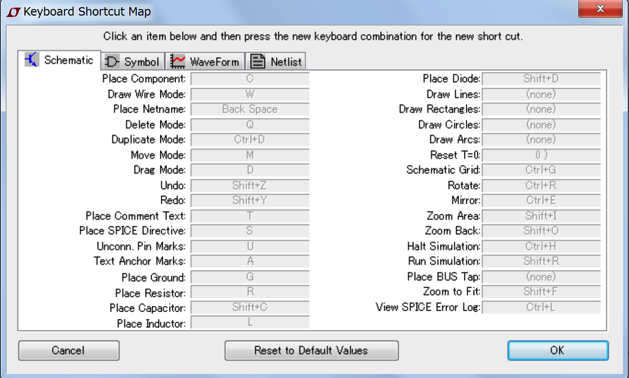
Sensory operation during waveform display
When in waveform display mode, if you move the cursor close to the point you want to display, it becomes a voltage probe or a current probe, which is very similar to the feeling of actually monitoring with an oscilloscope.
This is getting more and more fun, in addition to being easy to operate.
The displayed waveforms can also be freely moved to other graphs by drag-and-drop, which is also very sensible.
It took some getting used to in terms of schematic creation, but in contrast, the waveform display can be operated very sensitively.
Improvement requests for LTspice
While the above are good points, they are not perfect.
I would like to list some points that I personally feel could be improved.
However, I am still new to this, so if you have already included this as a feature, I would like to know.
Graphs cannot be changed from page to page.
MicroCap can have multiple pages and display waveforms on any page you like.
This was quite useful when there were more waveform channels to watch.
For example, divide by unit by page, by voltage/current page, etc,
It seems that LTspice can only display them within one page.
Hope to improve in the future.
No animation function
This is another feature that was useful in MicroCap.
MicroCap had an animation function that displayed the voltage/current of each part while updating the value every second, for example.
This was useful when one could not understand the movement just by looking at the waveforms, and was often used for study purposes.
That is not found in LTspice,
I would like to see this added as well.
summary
Well, there are some points for improvement as mentioned in the last section, but there are still some things that cannot be changed by the amount of documentation and community.
I believe that there is far more to be gained by learning from others and teaching others than by learning on one’s own.
Another deciding factor for us was LTspice’s exquisite operability, which seems to become more comfortable in our hands each time we use it.
So I will be using LTspice from now on.
For further study, we recommend reading the following books
 Start electronics
Start electronics 




