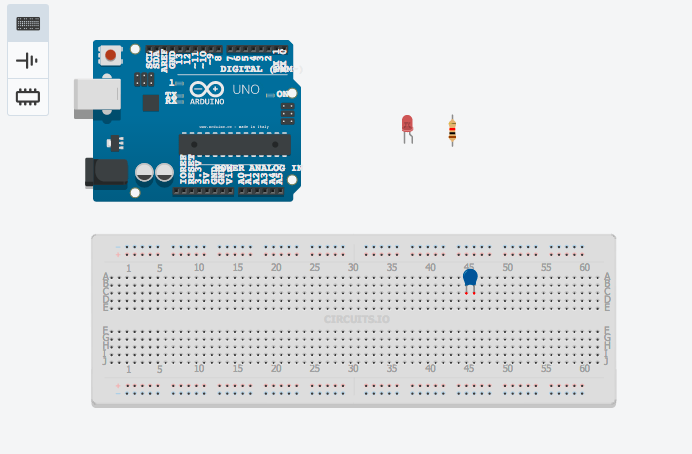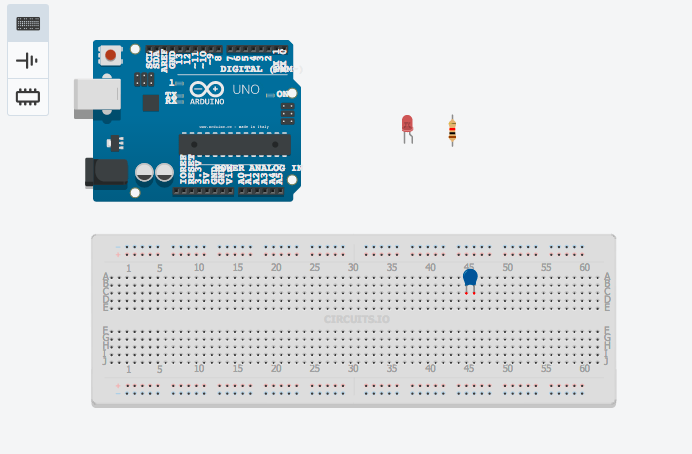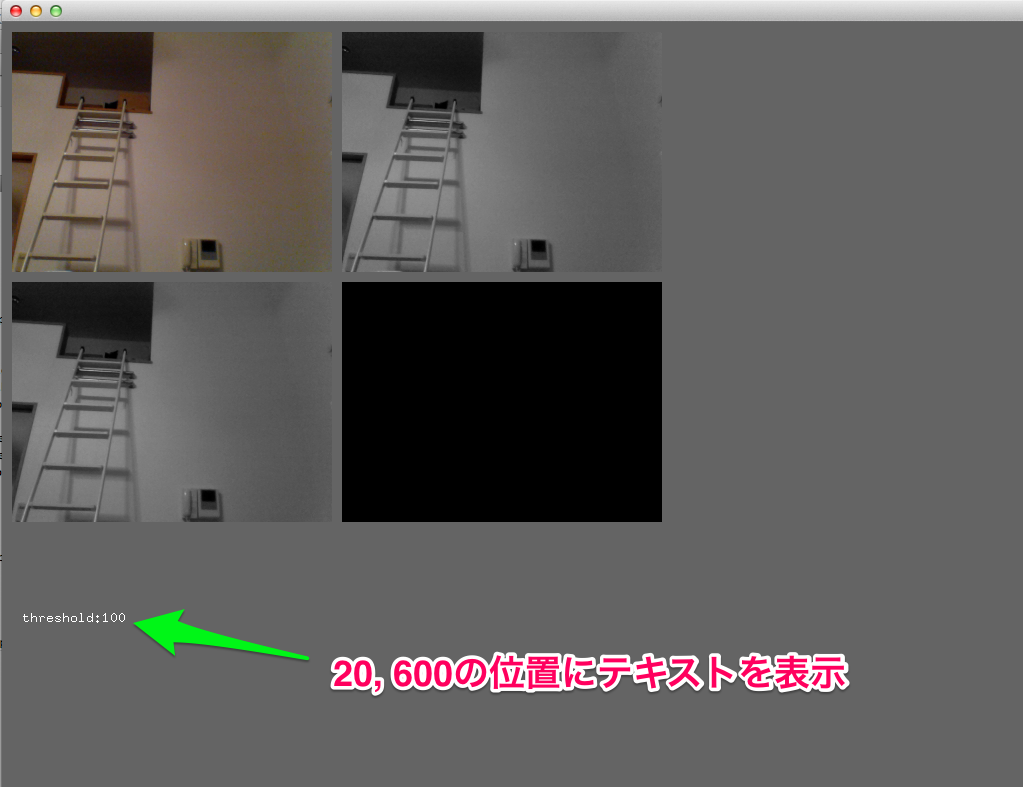I started using Arduino and have more and more opportunities to create schematics on my Mac.
I have tried several circuit creation software programs and will leave the differences.
123D Circuit.io
I’d give this about 2 stars. You can choose from three types of diagrams: schematics, breadboard wiring diagrams, and PCB diagrams.
The operation is quick and easy.
However, I think there are not enough types of parts. The piezoelectric element was not in the parts list by default either.
Fritzing
This is my favorite. There are of course the three views as above. The operability is also excellent. Furthermore, compared to 123D, it has more parts registered by default, so you can quickly create a schematic as soon as you download it.
A wide variety of microcomputers are available. This is the recommendation at this time.
Microcap
As an extra. Schematic drawing software for business use. It is a well-known software for hardware shops (however, it is a paid software). This software does not have a view for microcomputers or other various views, but is specialized for creating schematics.
A unique feature of this software is its strong simulation. This is a feature not found in the above two software packages. It can handle not only simple Ohm’s law, but also quite complex LCR circuit calculations and time variations without difficulty. The step function, which changes certain parameters step by step, is highly recommended.
Simulation takes a lot of time to get used to, but once you master it, you can see how a circuit works almost without actually building the circuit, and it is definitely an essential tool for large circuits.
generalize
If you are just a hobbyist using microcontrollers and only want to use small hardware circuits, I would say Fritzing, if you want to use large circuits and simulation, I would say Microcap.
 Start electronics
Start electronics