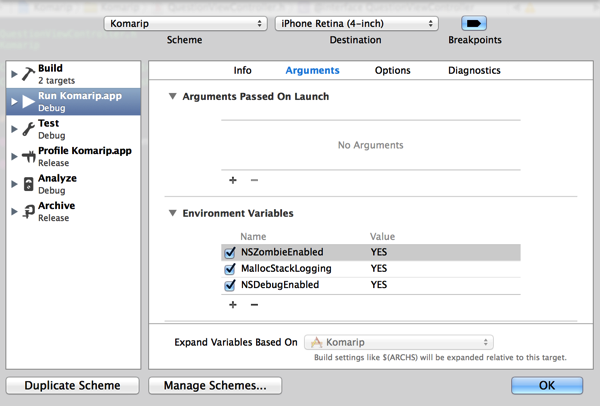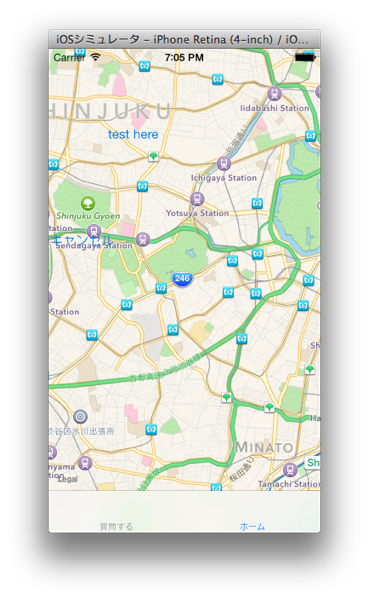
こんばんは、ボーノです。
地図アプリを作ってて、今後も使う気がしたのでメモメモ。
MKMapViewでタップされた位置に地図をスライドしたい時
基本的には下記流れ。
- ジェスチャーイベントを登録
- タップを検知
- タップされた座標を取得
- その座標までアニメーションでスライド
コード
#import "SecondViewController.h"
@interface SecondViewController ()
@end
@implementation SecondViewController {
MKMapView *mapView;
}
- (id)initWithNibName:(NSString *)nibNameOrNil bundle:(NSBundle *)nibBundleOrNil
{
self = [super initWithNibName:nibNameOrNil bundle:nibBundleOrNil];
if (self) {
// Custom initialization
CGRect disp = [[UIScreen mainScreen] bounds];
//mapViewの生成
mapView = [[MKMapView alloc]initWithFrame:CGRectMake(0, 0, disp.size.width, disp.size.height)];
[self.view addSubview:mapView];
mapView.delegate = self;
MKCoordinateRegion region = mapView.region;
region.span.latitudeDelta = 0.05;
region.span.longitudeDelta = 0.05;
region.center = CLLocationCoordinate2DMake(35.658517, 139.701334);
[mapView setRegion:region animated:YES];
//ジェスチャーの登録
UITapGestureRecognizer *tapGesture = [[UITapGestureRecognizer alloc]initWithTarget:self action:@selector(mapTapped:)];
[mapView addGestureRecognizer:tapGesture];
}
}
//タップされた時の動作
- (void)mapTapped:(UITapGestureRecognizer *)sender
{
CGPoint location = [sender locationInView:mapView];
CLLocationCoordinate2D mapPoint = [mapView convertPoint:location toCoordinateFromView:mapView];
//アニメーションで移動
[mapView setCenterCoordinate:mapPoint animated:YES];
}
 今日から始める電子工作
今日から始める電子工作