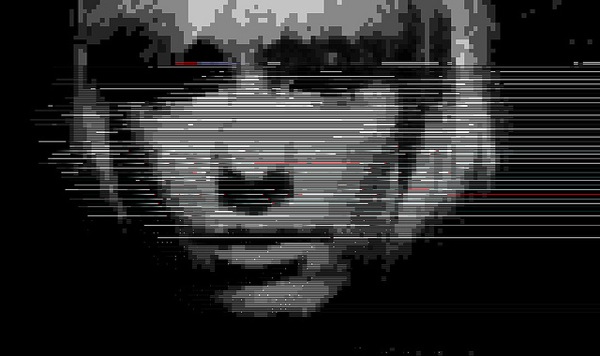photo credit: Enokson via photopin cc
こんばんは、ボーノです。
使った人は分かると思うが、XcodeのStory BoardやInterface Builderは見栄えは良いけど実際はかなり使い辛い。
一番やっかいなのは、viewやviewControllerがどのように動作しているのか、裏側が見えないこと。
ということで、動作を理解するためにもこれらのツールを使わないで実装してみた。
ちなみに、Xcode4.Xでの実装方法はわりとたくさんあったけど、Xcode5.Xでの情報はまだまだ少なかった。
参考になれば幸いです。
なお、今回はXcode5.0.2(2014/1/2時点で最新)でテストしています。
Story Boardを使わないでTabBarを実装してみる
Empty Applicationで起動
Xcodeを開いて、「New」>「Project」から「Empty Application」を開いて下さい。
Product NameはここではTabTestとします。
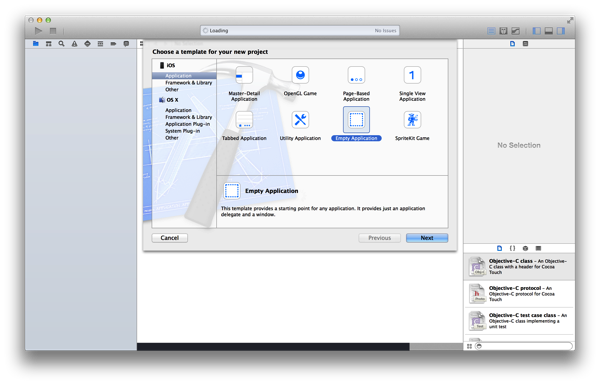
必要な素材を揃える
ここでは、お試しとしてタブを2つ用意します。
「FirstViewController」と「SecondViewController」を作成します。
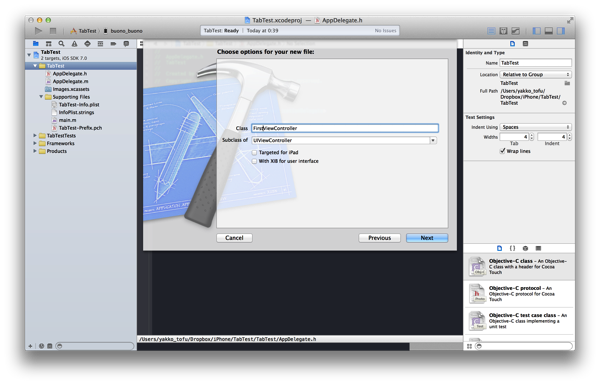
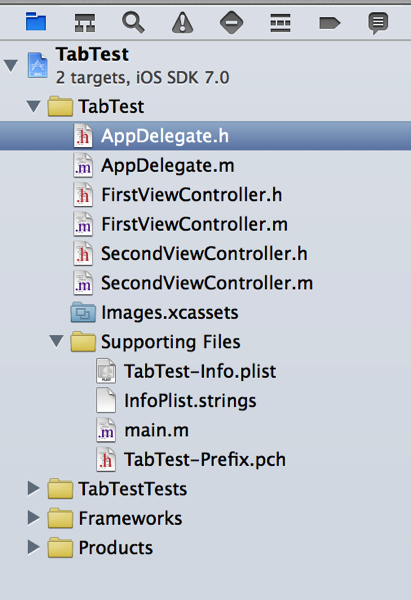
Delegateファイルを少し修正
下記の通り、少し修正を加える。
AppDelegate.hファイル #import <UIKit/UIKit.h>
@interface AppDelegate : UIResponder <UIApplicationDelegate>
@property (strong, nonatomic) UIWindow *window;
@property (strong, nonatomic) UITabBarController *tabBarController; //追加
@end
AppDelegate.mファイル
#import "AppDelegate.h"
#import "FirstViewController.h" //追加
#import "SecondViewController.h" //追加
@implementation AppDelegate
@synthesize window; //追加
@synthesize tabBarController; //追加
- (BOOL)application:(UIApplication *)application didFinishLaunchingWithOptions:(NSDictionary *)launchOptions
{
//土台の作成
self.window = [[UIWindow alloc] initWithFrame:[[UIScreen mainScreen] bounds]];
self.tabBarController = [[UITabBarController alloc]initWithNibName:nil bundle:nil]; //追加
FirstViewController *firstViewController = [[FirstViewController alloc] initWithNibName:nil bundle:nil]; //追加
SecondViewController *secondViewController = [[SecondViewController alloc] initWithNibName:nil bundle:nil]; //追加
tabBarController.viewControllers = [NSArray arrayWithObjects:firstViewController, secondViewController, nil]; //追加
firstViewController.tabBarItem = [[UITabBarItem alloc]initWithTitle:@"tab1" image:nil selectedImage:nil]; //追加
secondViewController.tabBarItem = [[UITabBarItem alloc]initWithTitle:@"tab2" image:nil selectedImage:nil]; //追加
//root viewを設定しないと警告が出る
[self.window setRootViewController:tabBarController]; //追加
//背景色の設定
self.window.backgroundColor = [UIColor whiteColor];
//レンダリング
[window makeKeyAndVisible];
// Override point for customization after application launch.
return YES;
}
Viewを整えて完成
後は好きな様に「FirstViewController」と「SecondViewController」の中身を変えて完成。
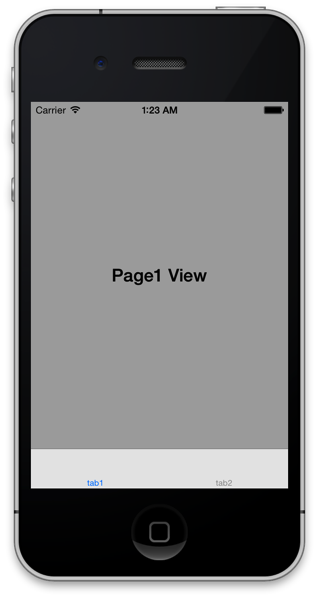
参考
たくさん見たけど、下記2つのサイトが一番分かりやすかった。
iPhone アプリ研究会 Interface Builder を使用しないアプリ開発
Interface Builderを使わない最も基本的なiPhoneアプリ開発 – blog.ryotarai.info
後は、他にもコードだけでUIを作成して理解を深めたい人は下記本もおすすめ。
自分が知っている、恐らく唯一の、コードのみでの実装を解説した本。
 今日から始める電子工作
今日から始める電子工作